Leverage Airtable data visualization tools for better decision-making. Gain powerful Airtable data analysis and business intelligence.
%201.jpg)
You've got all your critical information neatly lined up in Airtable, right? And honestly, that's a huge step forward already. But let's be real for a second: just looking at endless rows and columns of numbers, even if they're super organized? It can still feel like you're trying to crack some secret code. You just don't get the whole picture, do you? And trust me, that's completely normal. This is exactly why Airtable’s data visualization tools are such a game-changer. They don't just make your data look nice on a screen; they actually transform all that raw information into really clear, actionable insights. When you can literally see your data laid out in different ways, making smarter, faster decision-making for your business? That just becomes second nature. No kidding.
Think about it: our brains are seriously wired for visuals. We're just way better at grabbing onto patterns, spotting trends, and picking out anything that looks a bit off, much quicker, when we can actually see it. It's totally different from just reading through a long list of figures. If you're still sticking to just basic tables, you might find yourself:
· Missing Key Trends: Those subtle shifts or new patterns showing up in your sales, your projects, or even what your customers are saying? They can easily stay totally hidden if all you're doing is scanning a spreadsheet.
· Struggling to Get Quick Overviews: It takes way too much brainpower to try and summarize big chunks of data just by looking at rows. Your eyes kind of glaze over, don't they?
· Having a Hard Time Explaining Things: Seriously, trying to tell someone about complex data without a visual to back you up? That can be incredibly tough. It's hard to get your point across clearly, right?
So, for any real Airtable data analysis, you absolutely have to move past those simple displays. And that’s where the true power of Airtable's visual features really comes alive, making it one of the most effective Airtable tools for genuinely understanding your business inside and out.
Airtable isn't just a place to dump your information; it actually gives you a whole bunch of built-in views that work like super powerful data visualization instruments. Let's talk about some of the ones that really make a difference:
· Kanban View: This one is just perfect for tracking workflows or figuring out project stages. Every single record becomes a card you can move around, and those columns? They're like steps in a process – "To Do," "In Progress," "Done," you get the idea. You can literally drag cards from one column to another. This visual way of seeing your flow makes workflow optimization unbelievably intuitive. Need to see exactly where all your different marketing campaigns are at, right this second? The Kanban view will show you, instantly.
· Gallery View: Oh, this is a real gem, especially if you're dealing with lots of images or anything where a visual is key. Each record pops up as a card you can customize, usually with a big image and some key details. It's fantastic for managing things like product catalogs, showcasing your design portfolio, or hey, even just a team directory with everyone's pictures. It completely transforms a dry list into something visually engaging. A truly versatile Airtable tool, for sure.
· Calendar View: We've talked about this before, but it's essential for anything that's time-sensitive. It puts your records with dates right onto a calendar grid. You can see all your deadlines, events, or when things are supposed to go live. Need to know when every single piece of content is scheduled to publish this month? The Calendar view lays it all out clearly, helping you a ton with your Airtable time management.
· Gantt View (It’s an Extension): If your project management is getting a bit more complex, the Gantt chart is amazing. It shows tasks laid out against a timeline, and it even includes dependencies, so you see what has to happen before something else can start. It's an extension you add on, but it’s invaluable for visualizing entire project schedules and figuring out those crucial paths. A seriously robust Airtable tool for deep project oversight.
· Chart and Summary Extensions: Okay, these are where the actual charting powers come in. You can whip up quick bar charts, pie charts, line graphs, and more, all straight from your data. Want to see a pie chart of your customer base broken down by region? Or a bar chart showing sales performance for each team member? These extensions give you concise Airtable data analysis right at your fingertips, directly helping your decision-making.
The whole entire point of using Airtable’s data visualization tools is to actually empower you to make much better decision-making. So, how does it really play out in your day-to-day?
· Spot Bottlenecks Instantly: A Kanban view will show you, in plain sight, where tasks are starting to pile up. If you see one column (which represents a project stage) with way too many cards, you know exactly where you need to throw your resources. It’s that clear.
· Catch Performance Trends Quickly: Using those chart extensions can really fast show you if your sales are heading up or down, or if customer support questions are hitting a peak at certain times. Seeing that trend visually is just way more impactful than trying to find it in a bunch of numbers.
· Allocate Resources Super Effectively: A Calendar or Gantt view immediately shows you your team’s workload. Are some team members completely swamped while others have extra time? You can easily reassign tasks to ensure everyone has a balanced load, which is a great part of Airtable workflow optimization.
· Understand What Your Customers Are Doing: If you're tracking customer interactions, those visual summaries can easily highlight which products are most popular, what issues are coming up again and again, or when people are most engaged. This information directly helps you figure out your marketing strategies or what products to develop next.
· Communicate with Absolute Clarity: When you're talking to important people, like stakeholders, or even just your own team, a well-designed chart or a super clear Kanban board speaks volumes. It cuts right through all the complexity, making your insights easy for everyone to grasp and, crucially, to act upon. This really builds on Airtable collaboration tools by giving everyone a shared understanding.
To truly get the absolute most out of Airtable’s data visualization tools for smarter decision-making, just keep these straightforward tips in mind. They seriously make a difference:
· Start with a Clear Question: Before you even try to visualize anything, know exactly what you're trying to learn. Are you checking project progress? Sales trends? How your resources are being used?
· Pick the Right View for the Job: Don't try to force a pie chart if a bar chart tells the story better, or a Kanban if a Calendar is actually more appropriate. Every view has its own sweet spot for Airtable data analysis.
· Keep It Simple, Seriously: Overly complex charts or dashboards are just confusing. Focus on showing just one or two really key insights per visualization. And use clear, simple labels, please!
· Use Color Smartly: Color-coding is super powerful, but you have to use it consistently and meaningfully. Too many random colors? That just creates visual noise.
· Combine Views and Filters (This is Big): Your data visualization becomes even more powerful when you use it alongside Airtable filtering techniques and grouping data Airtable capabilities. For instance, filter for "Priority: High" tasks, and then look at them in a Kanban view. Wow.
· Review and Adapt Regularly: Your business changes, right? So your visualizations should too. Periodically check if your current charts and views are still giving you the most relevant insights for your decision-making.
· Explore Airtable Interfaces: These are totally custom dashboards you can build right on top of your bases. They’re absolutely amazing for creating focused, dedicated views of your data, perfectly tailored for specific users or for generating beautiful Airtable reporting tools.
By actively diving in and using Airtable’s data visualization tools, you truly move past just collecting information. You transform into someone who understands that information deeply, someone who can spot critical patterns, anticipate challenges before they even hit, and ultimately, make much smarter, more impactful decision-making for your business. It's about turning all that data you have into genuinely meaningful action.
Start exploring Airtable’s data visualization tools today and unlock the power of smarter decision-making for your business. If you'd like a hand setting up custom dashboards, need more advanced Airtable data analysis, or are looking for comprehensive Airtable solutions and Airtable consulting services to boost your business intelligence, our team is here to help you turn your data into truly impactful action and achieve real workflow improvement.
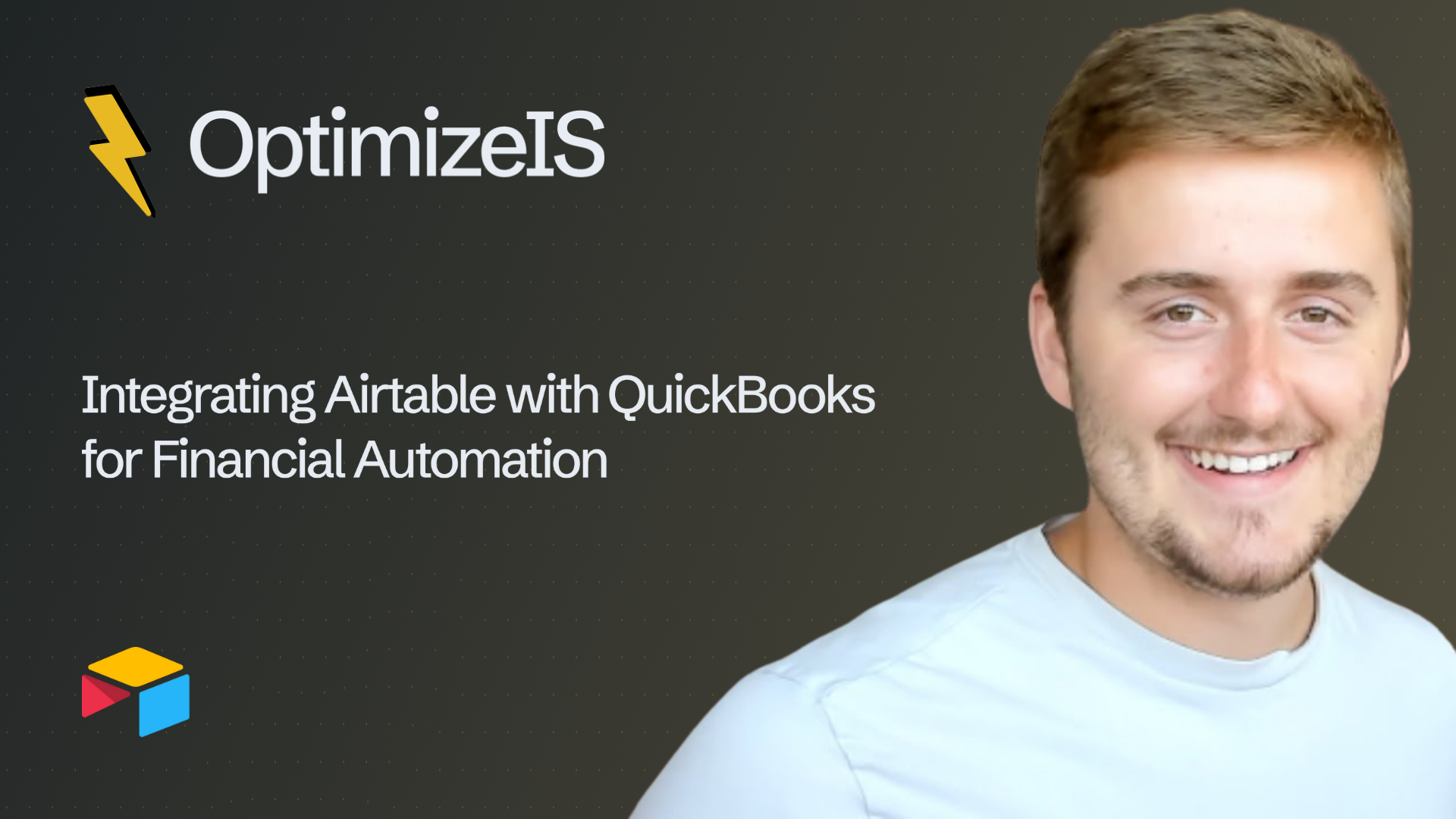
Link Airtable and QuickBooks to simplify accounting workflows. Automate expense tracking, invoicing, and gain real-time visibility with reliable financial automation.
.png)
Use Airtable analytics to calculate automation ROI and track performance. Build dashboards with key efficiency metrics for data driven decisions and optimized workflows.
.png)
Master your manufacturing workflow tools with Airtable. Track materials, manage inventory, and get real-time supply chain visibility with material tracking in Airtable.