Compare Airtable vs Monday.com for workflow automation. Find the best tool for your system design and business needs.
.png)
Picking the right tool for your team's work? That can feel like a really big decision, can't it? Especially when you're looking at powerful platforms designed to make everything run smoother. Two names that pop up a lot in the world of workflow automation are Airtable and Monday.com. Both are genuinely great, helping teams get organized and get things done. But they approach things a little differently. Figuring out which one is the perfect fit for your specific needs can be tricky. Let's really break down Airtable vs Monday.com so you can decide which one will truly help your business thrive.
Before we dive into all the details, let’s quickly clear up what these platforms are all about. At their core, both Airtable and Monday.com exist to help you manage projects, tasks, and all your information more efficiently. They both aim to boost your team's productivity and improve how you handle your data.
· Airtable: Think of Airtable as a super-powered spreadsheet that’s also a really flexible database. It's incredibly versatile. You can literally build custom systems from the ground up. People often use it to create unique Airtable solutions for very specific needs, like super complex content calendars, detailed asset management, or even custom CRM systems. Its big strength lies in that underlying database structure. That gives you immense control over your data management.
· Monday.com: Monday.com often calls itself a "work operating system." It's built much more around visual project management and team collaboration tools. It uses these colorful boards with columns and rows to track tasks, projects, and workflows. It's designed to be very intuitive, helping teams get up and running quickly with ready-made templates.
Both platforms are excellent for workflow automation, no doubt. But they come from slightly different places, and that really impacts where each one shines brightest.
Airtable's biggest strength? It's its incredible customization. If you’ve got a really unique process, or you need to manage complex, interconnected data, Airtable truly shines there.
· It's a Database at Heart: At its core, Airtable is what we call a relational database. This means you can link records between different tables. Think linking clients to their projects, or tasks to specific content pieces. This capability is absolutely crucial for any sophisticated system design where data relationships are key.
· Highly Customizable Workflows: You literally build your workflow from scratch. You define all the fields, choose your views (like grids, Kanban boards, calendars, galleries), and link tables in ways that perfectly match your exact operations. This makes it ideal for creating bespoke Airtable solutions.
· Powerful Automations: Airtable has really robust built-in automations. You can set up triggers and actions to automate repetitive tasks, send notifications, update records, and even connect with other services. This is a huge part of its workflow automation power.
· Data Management and Analysis: Because of its database structure, Airtable offers strong capabilities for data management. You can filter, sort, and group your data in really complex ways. While its built-in charting might need extensions, its ability to structure data for later analysis is very strong. That makes it a solid foundation for business intelligence.
· Scalability: For managing complex data structures that need to grow, Airtable offers excellent scalability. You can just keep adding more records, tables, and links as your business evolves.
Now, because it's so flexible, Airtable might feel like it has a slightly steeper learning curve for someone who just wants a super simple task list right away.
Monday.com, on the other hand, really excels at visual project management and immediate team collaboration tools. It's built to be very user-friendly and looks great too.
· Intuitive User Experience: Monday.com really prides itself on a clean, colorful, and very intuitive user experience. Their boards are easy to set up, and columns are clearly labeled. Teams can honestly get started super quickly, often with very little training.
· Visual Project Management: Its core strength is seeing tasks and project progress visually. You can easily tell who’s working on what, the status of each item, and all your deadlines, all laid out clearly on a board. This is fantastic for team transparency and getting quick updates.
· Built-in Automations: Monday.com also has powerful workflow automation capabilities. You can automate status changes, send notifications, and even create dependencies between tasks, all through a very user-friendly interface.
· Collaboration Features: It comes with strong built-in collaboration tools like comments, file attachments, and direct messaging right on the tasks. This makes it really easy for teams to communicate all within the platform.
· Integration Capabilities: Monday.com offers a wide range of integration capabilities with popular tools like Slack, Zoom, Google Drive, and various CRM systems. This helps create a more connected workflow.
· Reporting Tools: It provides good built-in reporting tools and dashboards. These let you track team workload, project progress, and other key metrics at a glance, right out of the box.
While Monday.com is very visual and easy to jump into, its underlying structure is less like a relational database compared to Airtable's. This can sometimes limit very complex system design or really deep data relationships.
Let's put them side-by-side on some really important points:
· Customization vs. Ease of Use: Airtable definitely wins for deep customization and building truly unique Airtable solutions from scratch. Monday.com wins for immediate ease of use and getting started quickly, especially for standard project management needs.
· Data Management: Airtable's relational database foundation gives it an edge for complex data management and intricate data relationships. Monday.com is strong for visual tracking but less focused on deep relational data modeling.
· Workflow Automation: Both offer robust workflow automation. Airtable's automations might feel more granular and flexible for highly custom scenarios, while Monday.com's are incredibly intuitive to set up for common project tasks.
· User Experience: Monday.com generally has a more polished and immediately intuitive user experience for visual task management. Airtable's UX is excellent too, but it asks you to understand a bit more about database concepts for advanced use.
· Scalability: Both are scalable Airtable bases (and Monday.com is scalable too, of course). For scaling complex, interconnected datasets and custom applications, Airtable often has a slight edge due to its database nature. For scaling team task management, both perform well.
· Integration Capabilities: Both offer strong integration capabilities, connecting with many popular business tools. You'll want to check if your essential tools are specifically supported by either.
· Reporting Tools: Monday.com has more robust built-in reporting tools and dashboards right out of the box. Airtable relies more on extensions or external tools for advanced charting, though its structured data makes it excellent for exporting to other business intelligence platforms.
The choice between Airtable vs Monday.com truly comes down to your main needs and how your team prefers to work.
o You need to build highly customized, unique Airtable solutions that perfectly fit an intricate business process.
o Your work involves managing complex, relational data (like a custom CRM, detailed inventory, or a multi-layered content hub).
o You really value deep customization and the ability to design your own system design from the ground up.
o You're comfortable with a slightly steeper learning curve in exchange for powerful flexibility.
o You need strong data management capabilities.
o Your main focus is visual project management and straightforward team task tracking.
o You need a tool that's incredibly easy to adopt quickly, with a very intuitive user experience.
o Your priority is immediate team collaboration tools and clear visual dashboards.
o You want strong built-in reporting tools without needing extra extensions.
o You prefer a more out-of-the-box solution with templates to get started fast.
Both are excellent for workflow automation and can significantly improve your operations. If you can, try running a trial of both. See which one truly clicks with your team's specific working style and your business's unique Airtable system design requirements. Ultimately, the best tool is always the one your team will actually use consistently to drive workflow improvement and achieve better data insights.
.png)
Discover top workflow AI trends and Airtable AI use cases like predictive forecasting and intelligent task assignment. Enhance Airtable productivity in 2025 now.
.png)
Get a fast Airtable again! Learn essential Airtable performance optimization for large bases. Fix formulas, refine links, and use data cleanup for superior base speed improvement.
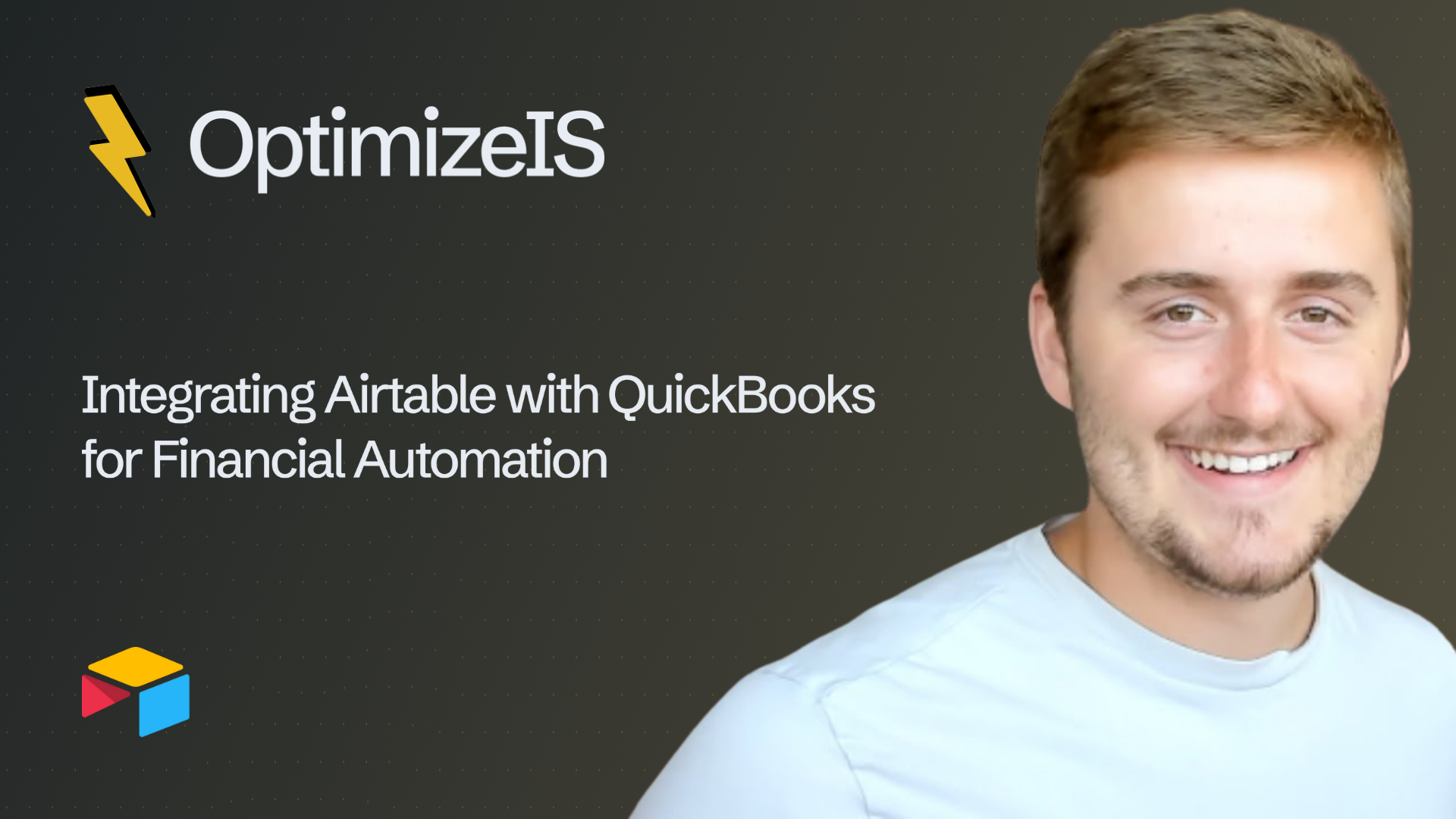
Link Airtable and QuickBooks to simplify accounting workflows. Automate expense tracking, invoicing, and gain real-time visibility with reliable financial automation.