Learn to integrate Airtable and Google Calendar for better time management. Streamline scheduling and workflow optimization for your team.
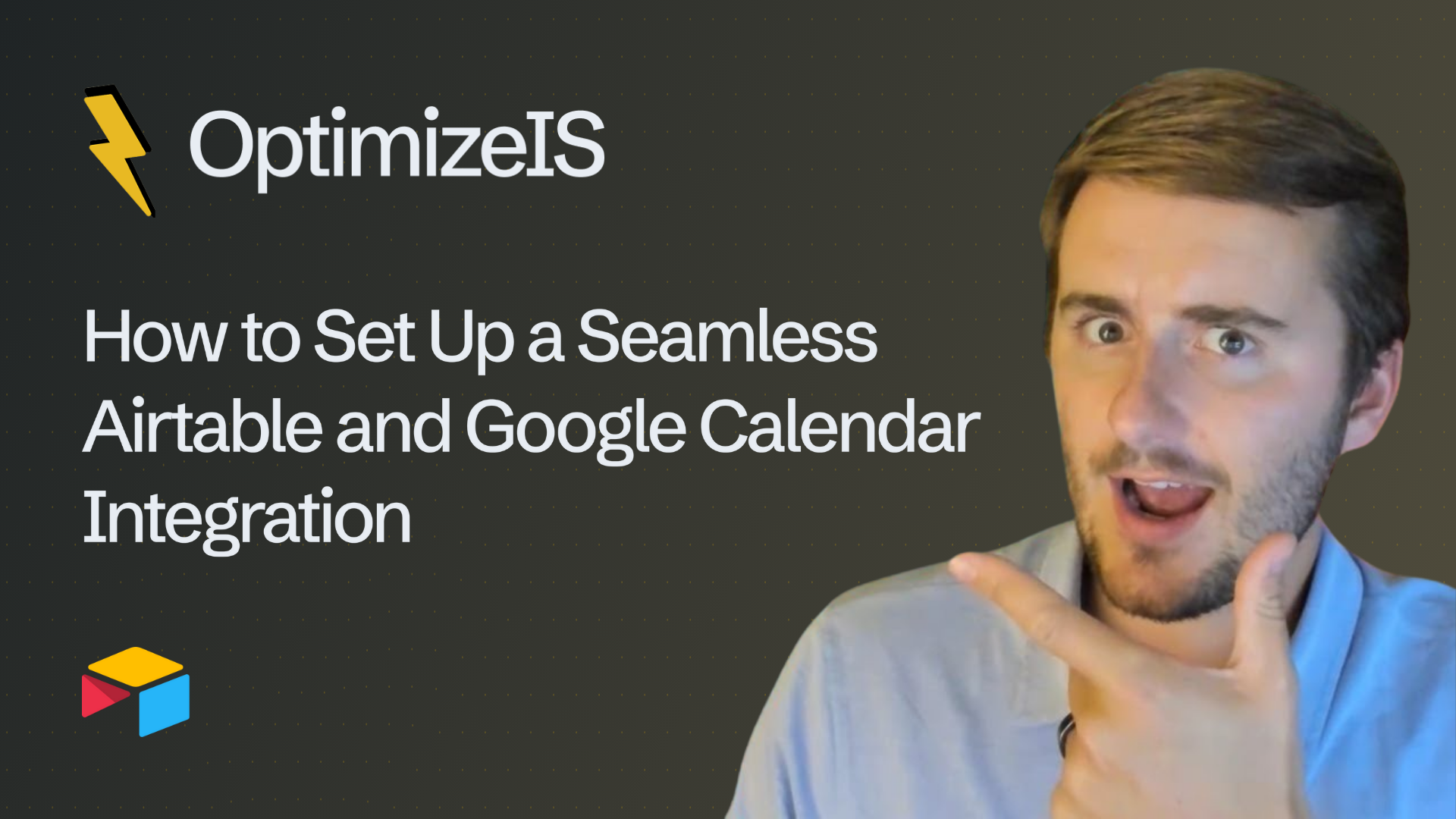
Do you ever feel like you’re just constantly jumping between apps? You're probably trying to keep your project tasks, client appointments, and personal schedule all perfectly in sync. It's a really common problem for anyone who’s busy, whether you’re working alone or as part of a team. Your carefully planned projects in Airtable hold all these crucial dates and deadlines, but then your actual day-to-day schedule lives somewhere else entirely, usually in Google Calendar. This constant back-and-forth isn't just annoying; it can totally lead to missed appointments, forgotten tasks, and just a general feeling of being completely unorganized. Manually updating both systems? That’s a huge drain on your precious time, and it often leads to mistakes and unnecessary stress. What you really need is a way for your project data to flow effortlessly into your daily schedule, without you having to lift a finger. That’s exactly what a seamless Airtable Google Calendar integration can deliver, truly transforming your time management.
Imagine this world for a moment: all your project deadlines from Airtable automatically showing up on your Google Calendar, complete with every detail you need. Picture team meetings scheduled directly from your Airtable base, instantly blocking out time for everyone involved. This isn't just about saving a few minutes here and there; it’s about building a powerful, automated system that keeps you and your entire team perfectly synchronized. It massively improves overall Airtable scheduling and really cuts down on your mental load. Here at Optimize IS, we specialize in building these kinds of smart, connected systems that just simplify your work life. We truly understand that a genuinely efficient workflow means your tools work together, not against each other. So, let’s explore how you can set up this super powerful integration and all the amazing things it can do for you.
Connecting your Airtable bases with Google Calendar isn't just a nice extra; it’s a strategic step for serious time management and boosting your productivity. Here’s why it makes such a big difference for project managers and their teams:
· Everything in One Calendar: All your important dates – think project milestones, client meetings, task deadlines, team events – can be pulled from various Airtable bases and show up in one central calendar view. No more scattered information or trying to remember where that one specific date was buried.
· Less Manual Work: You can say goodbye to all that repetitive data entry. When a deadline changes in Airtable, or a new project phase gets added, the calendar event updates automatically. This frees up so much time for you and your team to focus on meaningful work.
· Better Visibility for Everyone: Your team members can see relevant project events directly in their personal or team Google Calendars. This helps them manage their workload really effectively and stay aware of critical dates without constantly having to jump back to Airtable. It significantly boosts overall team workflows.
· Plan Ahead, Proactively: With a super clear visual of all your upcoming events, you can easily spot potential scheduling conflicts or times when people might be overloaded, well in advance. This means you can make proactive adjustments and do a much better job with resource allocation.
· More Reliable Information: Automation just minimizes human error. You can trust that the information in your calendar is always up-to-date and accurate, which really reduces the risk of missed deadlines or forgotten appointments. It's about peace of mind.
Setting up this integration usually involves using Airtable's own built-in automation features or, for more complex needs, a separate automation tool. Both ways offer powerful solutions to connect your data.
For pretty straightforward things, Airtable's native automations are excellent for Airtable scheduling:
1. First, Pick Your Source Table: In your Airtable base, choose the table that holds the dates or events you want to send to Google Calendar. For example, maybe a "Tasks" table with a "Due Date" field, or a "Client Meetings" table that has both a "Meeting Date" and "Time" field.
2. Make a View (Optional, but Good Practice): You can set up a filtered view in Airtable to only include records that you specifically want to push to Google Calendar. For instance, tasks that are "Upcoming" or meetings that are "Confirmed." This just helps keep your calendar nice and clean.
3. Now, Build the Automation:
o Go to the "Automations" section inside your Airtable base.
o Choose a Trigger: This is what actually starts the automation. Common triggers are things like "When a record matches conditions" (e.g., a task's "Status" changes to "Confirmed," or a new record is created in your "Meetings" table).
o Add an Action: Select "Create event on Google Calendar." You'll need to securely connect your Google account right here.
o Map the Fields: This is the really crucial part. You’ll tell Airtable which fields in your base directly correspond to the Google Calendar event fields.
§ Summary (that's your Event Title): Often mapped to your "Task Name" or "Meeting Title" field.
§ Start Date/Time & End Date/Time: Mapped to your "Due Date" field, or maybe separate "Start Time" and "End Time" fields if you have them.
§ Description: This can pull from a "Notes" or "Description" field in Airtable.
§ Attendees: If you happen to have an "Attendees" field in Airtable (often linked to a "Team Members" table), you can map this to automatically invite people. Pretty neat, right?
4. Test It Out and Turn It On: Always, always test your automation thoroughly to make sure events are created exactly how you want them. Once you're happy, just turn it on!
For more sophisticated Airtable scheduling needs, like true two-way sync, or really specific conditional logic, or integrating with other apps, platforms like Zapier or Make (they used to be called Integromat) are incredibly powerful.
1. Choose Your Trigger App: Start by selecting Airtable as the app that kicks off the whole process.
o Trigger Event: This could be something like "New Record," "Updated Record," or "New Record in View."
2. Choose Your Action App: Then, select Google Calendar as the app where the action will happen.
o Action Event: This might be "Create Detailed Event," "Find Event," or "Update Event."
3. Map the Fields (This is More Advanced Here): This part is similar to Airtable's native automation, but with way more flexibility. You can add extra steps to format dates, look up even more information, or apply some really detailed conditional logic.
4. Set Up Two-Way Sync (Totally Optional, but Awesome): With these tools, you can often set up a second automation. This one triggers when an event is updated or deleted in Google Calendar, and then it goes back and updates or deletes the corresponding record in Airtable. This gives you a truly seamless, real-time sync.
Once you have your basic Airtable Google Calendar integration up and running, you can start thinking about workflow optimization. Honestly, this is where things get truly powerful for your time management.
· Capacity Planning: Imagine integrating your Airtable project schedule with a team member availability tracker. You could then visualize individual workloads directly on a calendar, which helps you prevent burnout and ensures a much more balanced task distribution.
· Automated Meeting Scheduling: You can set up a whole system in Airtable where team members can actually request meeting times. Once approved, an automation creates the calendar event and notifies everyone involved.
· Dynamic Event Details: Use Airtable's rich text fields to include all necessary links (like for Zoom or Google Meet), documents, or any pre-meeting notes directly in the calendar event description. All pulled dynamically from your base!
· Better Reporting and Analytics: Leverage your integrated data for much better reporting tools. By seeing what’s on your calendar, and linking it back to all your project data in Airtable, you gain incredibly valuable business intelligence on resource allocation and project timelines. This helps you make smarter decisions.
While Airtable Google Calendar integration is highly beneficial, setting it up really effectively, especially for complex needs, sometimes presents challenges. This is honestly where expert support can make all the difference. Things like:
· Making sure you have correct data migration from any existing, messy spreadsheets or older systems into a properly structured Airtable base. This can be trickier than it looks.
· Designing an optimal Airtable system design for your base that truly supports your specific scheduling needs and long-term goals.
· Troubleshooting those really complex automations that might involve many conditions or multiple apps.
· Providing proper training for your team to ensure really high user adoption of the new integrated workflow. You want them to actually use it, right?
· Building truly custom Airtable solutions that go way beyond simple scheduling to support your unique operational processes.
· Ensuring the new implementation integrates smoothly with your existing tools without any disruptions.
This is precisely where Airtable consulting services become absolutely invaluable. An expert can help you navigate all these complexities, ensuring your integration is robust, incredibly efficient, and perfectly tailored to your organization.
If you're tired of manual scheduling and fragmented calendars, a powerful Airtable Google Calendar integration is absolutely your next step to superior time management and seriously streamlined team workflows. At Optimize IS, we specialize in building these kinds of seamless connections and providing expert Airtable consulting. We help businesses just like yours design and implement custom Airtable solutions that not only integrate your calendars but also optimize your entire operation. Don't let scattered schedules hold your team back anymore.
Contact Optimize IS today to learn how we can help you achieve a truly seamless Airtable scheduling system, boosting your productivity and ensuring you never miss a beat.
.png)
Learn professional Airtable KPI tracking. Use Airtable custom views and analytics dashboards for clear performance reporting and effective goal tracking across all departments.
.png)
Discover top workflow AI trends and Airtable AI use cases like predictive forecasting and intelligent task assignment. Enhance Airtable productivity in 2025 now.
.png)
Get a fast Airtable again! Learn essential Airtable performance optimization for large bases. Fix formulas, refine links, and use data cleanup for superior base speed improvement.