Streamline team chat by integrating Airtable and Slack. Learn to automate notifications and actions for better workflow.
.avif)
So you've got your team, right? And they're probably using a bunch of different apps to get stuff done. Maybe your project plans live in Airtable, your customer info too, and then everyone's chatting away in Slack. Ever think, "Wouldn't it be cool if these two could talk to each other a bit more?" Well, guess what? They can! That's where the Airtable Slack integration comes in, and it's seriously awesome for helping you boost your team’s communication. When you connect these two, it just makes it easier for information to flow where your team's already hanging out in Slack.
Trust me, getting this Airtable integration set up can really make your team's life simpler and even help with workflow automation.
Think about how you usually find out what's going on in Airtable. Do you just hope everyone remembers to check it? Or maybe you're sending a bunch of screenshots over to Slack? The Airtable Slack integration? It just makes this whole thing way smoother. You can have the important stuff from your Airtable bases pop right into your Slack channels, where your team's probably already spending a good chunk of their day.
Here’s why this Airtable integration is a real win for your team communication tools:
· Real-Time Updates, Right Where You're Chatting: Instead of your team having to flip back and forth between Airtable and Slack all the time, you can have the key updates from Airtable show up automatically in the Slack channels that matter. Imagine getting a heads-up in your project's Slack channel the second a task gets marked "Done" in your Airtable project management setup. Pretty neat, huh?
· Actually Do Stuff Right from Slack: It's not just about getting notifications, either. This Airtable Slack integration can even let you take action on your Airtable data without leaving Slack. Like, maybe you could approve a request or change the status of something right there in your team communication tools. How convenient is that?
· Say Goodbye to App-Switching Headaches: Jumping between different apps all day long? It's a productivity killer. By bringing the important bits of Airtable into Slack, you cut down on that context switching, so your team can stay focused and get more done. That’s a big plus for your overall Airtable workflow.
· Everyone's in the Loop, Naturally: When updates and info just show up in Slack automatically, it makes things way more transparent for the whole team. Everyone who needs to know is in the know, which can lead to better Airtable collaboration tools and just a more connected vibe.
Connecting Airtable and Slack? It's not as scary as it sounds. Here’s generally how you get them talking:
1. Dive into Airtable Automations: In your Airtable base, look for the "Automations" section. That's where you'll tell Airtable what to do when certain things happen, including talking to Slack.
2. Pick What Kicks It Off (the Trigger): Every automation starts with something that happens in Airtable. Maybe it's when a new row gets added, or when a status changes, or when a date rolls around. You pick what you want to trigger the Slack notification.
3. Choose the "Tell Slack" Action: When you're setting up the automation, you'll see a bunch of actions Airtable can take. You're looking for the one that says "Send Slack notification." Give that a click.
4. Introduce Airtable to Your Slack Team: You'll probably need to connect your Slack workspace to your Airtable account. Just follow the steps on the screen to give them permission to talk to each other.
5. Craft Your Slack Message: This is where you decide what info from Airtable you want to pop up in Slack and which channel it should go to. You can even use details from the thing that triggered the automation to make the message personal and relevant.
Let's brainstorm some real-life situations where the Airtable Slack integration can really shine:
· Project Updates Without the Nagging: Instead of constantly asking for updates in your Airtable project management setup, you can have Airtable automatically post in your project's Slack channel when a task hits "Completed." Keeps everyone in the loop without anyone having to chase people down.
· Hot Leads on the Spot: If you're using Airtable CRM, you can set it up so that anytime a new high-priority lead comes in, a message zips over to your sales channel in Slack. That way, the sales team can jump on it right away.
· No More Guessing Games for Content: For teams using content approval Airtable workflows, you can have Airtable send a Slack message to the right people when a new piece of content is ready for their eyeballs. You can even link right to the Airtable record so they can take a look.
· Keep an Eye on Your Supplies: If you've got inventory alerts Airtable set up, you can have it send a Slack message to your operations team when you're running low on something important. That way, they can reorder before it's too late.
· Welcoming New Faces the Smart Way: You could even use Airtable automation to trigger a Slack welcome message to new hires in relevant channels when you automate HR onboarding with Airtable.
Once you've got the basics down, you can start thinking about even cooler Airtable automation with Slack. For example, you could have buttons in Slack messages that actually do things back in Airtable using the Airtable API (though that might need a bit more tech know-how or maybe some help from Airtable consulting). There are also workflow automation tools that can sit in the middle and let you create even more custom integrations between Airtable and Slack.
Honestly, using the Airtable Slack integration is a smart way to keep everyone connected to the information they need without having to live in multiple apps all day. It just makes things flow better.
Ready to make your team communication tools work even harder for you? Give the Airtable Slack integration a try! You might just wonder how you ever managed without it.
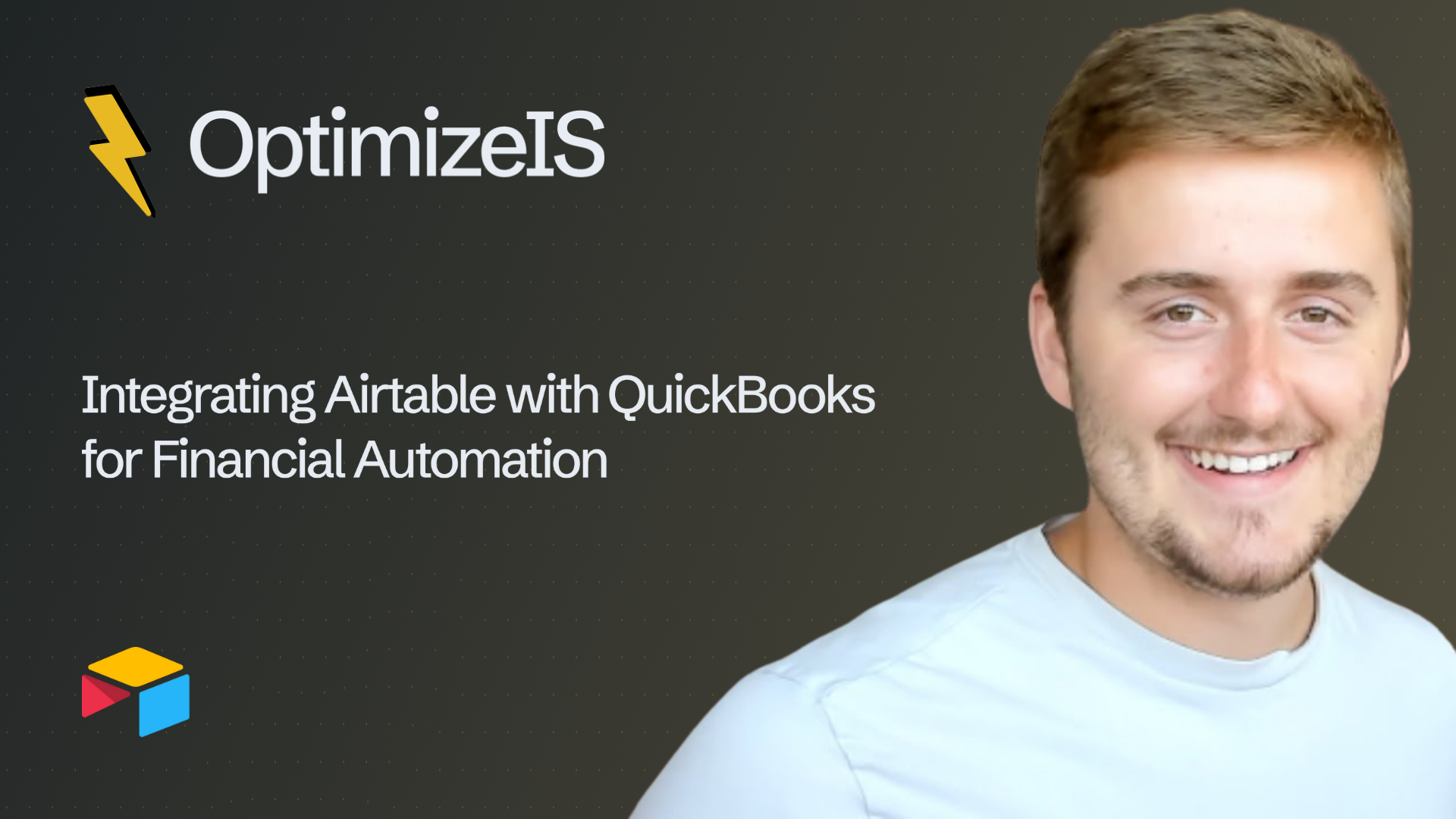
Link Airtable and QuickBooks to simplify accounting workflows. Automate expense tracking, invoicing, and gain real-time visibility with reliable financial automation.
.png)
Use Airtable analytics to calculate automation ROI and track performance. Build dashboards with key efficiency metrics for data driven decisions and optimized workflows.
.png)
Master your manufacturing workflow tools with Airtable. Track materials, manage inventory, and get real-time supply chain visibility with material tracking in Airtable.