Ditch the messy spreadsheets. Discover how Airtable budget planning helps you track expenses, forecast with confidence, and automate financial workflows.
.png)
Managing a business budget and predicting future finances can feel like a complete nightmare, especially if you’re still stuck in a mess of old-school spreadsheets. They’re often prone to errors, hard to collaborate on, and just don't scale. If you've ever felt that dread when it's time to update your numbers, then you know exactly what I'm talking about. This is where Airtable budget planning and financial forecasting can completely transform how your team handles money.
Airtable lets you create a flexible financial database that combines the power of a spreadsheet with the structure of a relational database. You can add workflow automation, build custom dashboards, and integrate with accounting tools to create a streamlined system for total financial visibility.
While Airtable is well-known for project management and marketing, it's also a powerful tool for finance teams. It’s an easy, no-code solution for budget planning. Here’s why it’s a game-changer:
· Centralized Financial Data: Forget hunting for the latest version. Budgets, forecasts, and actuals all live in one central place.
· Custom Views: You can easily filter your data by department, project, or expense category. It’s the perfect way to get clarity on your spending.
· Real-time Collaboration: Finance teams and leadership can work on the same numbers without version conflicts. No more "budget_final_v3.xlsx."
· Automation: Set up reminders, approvals, and reports that run on their own, drastically cutting down on manual work.
· Integration Capabilities: Connect with tools like QuickBooks, Xero, or Google Sheets for seamless, real-time updates. This is a key part of Airtable for business automation.
This is how to use Airtable for financial management. It puts you back in control of your numbers. To get started, you’ll design a base that covers both your planning and forecasting needs. Think of this as the foundation for all your financial data. You'll want to include essential fields like:
· Expense Category: To organize things like marketing, HR, or operations.
· Planned Budget: The amount you've allocated for the period.
· Actual Spend: What you’ve actually spent, tracked in real-time.
· Variance: A formula field that calculates the difference between planned and actual. This is a crucial part of budget tracking with Airtable.
· Forecasted Spend: Your best guess for upcoming months.
· Approval Status: A workflow field to confirm budget sign-offs. This makes Approval workflows Airtable a key part of your process.
With this structure, you can easily compare budget vs. actuals while planning ahead for future financial scenarios.
Once your data is in place, Airtable custom views are perfect for making sense of it all. You can set up different views to get instant clarity: a Grid view for a detailed, line-item budget, a Calendar view to track recurring expenses and forecasted payments, or a Kanban view to manage financial approvals by stage. These tailored views give decision-makers a clear picture of your financial health. Then, to really drive home the insights, you can create visual reports with Airtable dashboards. You'll be able to quickly see charts comparing planned vs. actual spend, departmental budget breakdowns, and cash flow trend lines. This level of financial reporting in Airtable helps executives make informed decisions faster.
Financial workflows often require multiple approvals and timely updates. Airtable workflow automation can simplify this by sending alerts when a budget line exceeds its planned spend, triggering approval requests when new expenses are added, notifying managers when a forecast changes significantly, or generating monthly or quarterly reports automatically. This reduces manual oversight and ensures accountability. It’s a great example of a no-code solution for budget planning.
Financial forecasting is all about analyzing trends and projecting future outcomes, and Airtable's formulas and rollups are perfect for this. You can forecast expenses based on average monthly spend, calculate revenue growth with percentage formulas, or roll up totals across multiple departments. This transforms Airtable into more than just a tracker—it becomes a financial decision-making platform. When you compare Airtable vs spreadsheets for financial planning, this is where Airtable truly shines. You can even do advanced scenario planning by creating separate fields for optimistic, realistic, and conservative forecasts. This is a key component of the best practices for Airtable financial forecasting.
For truly seamless financial management, you'll need Airtable integration with accounting tools. You can sync invoices and payments with QuickBooks or Xero, import live data from Google Sheets for more advanced modeling, or connect with BI tools like Tableau for even deeper financial analytics. These integrations make Airtable part of a larger workflow optimization system. For some great examples, check out Airtable case studies from other businesses that have perfected their financial systems.
Whether you are running a startup, a nonprofit, or an enterprise, Airtable budget planning and financial forecasting provide the structure and flexibility you need to stay on top of your finances. From automation to dashboards and integrations, Airtable helps teams reduce errors, save time, and improve financial visibility.
.png)
Stop using static spreadsheets for your goals. Discover how Airtable OKR tracking and goal management create a living system for employee performance tracking and real-time alignment.
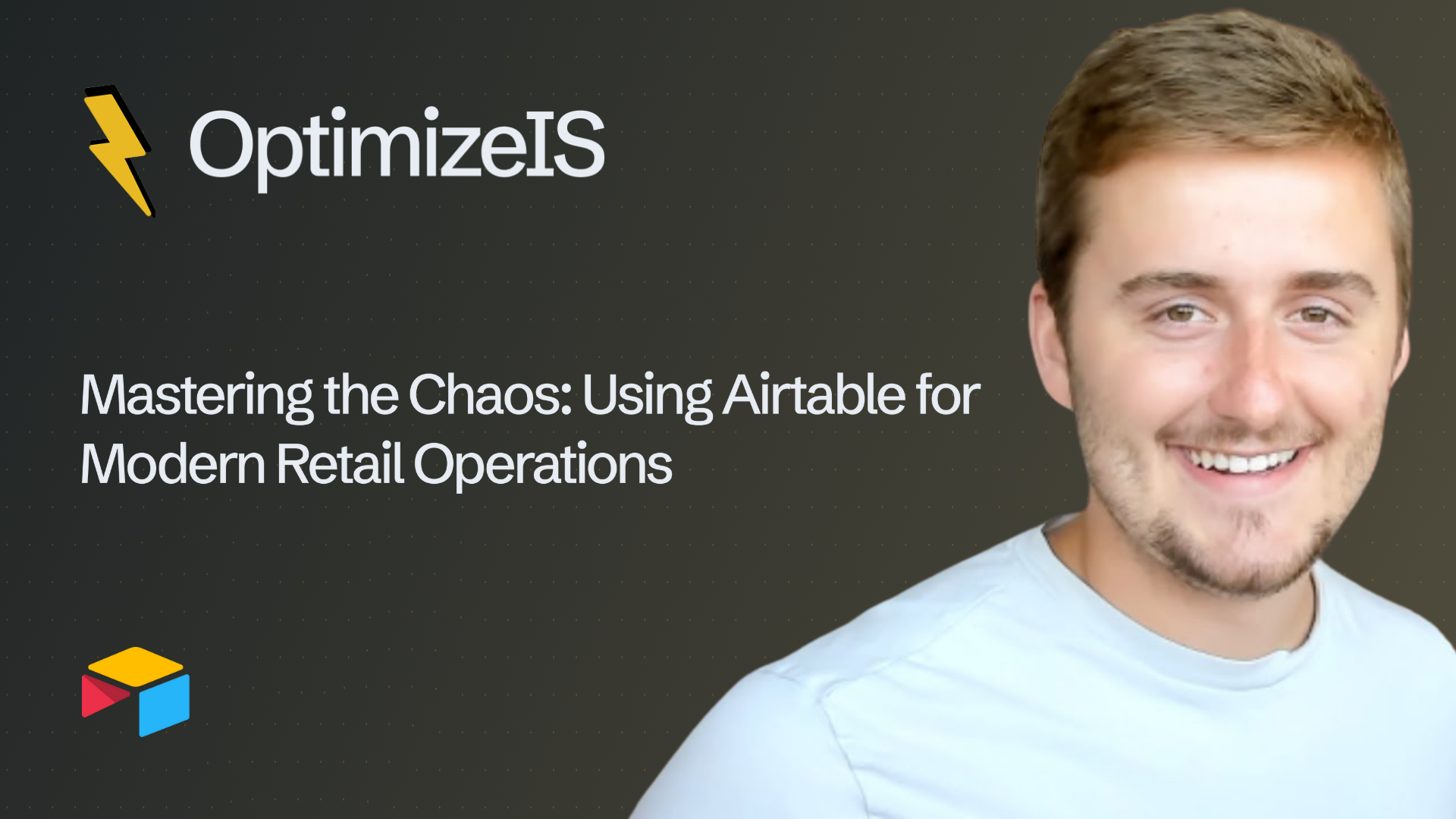
Stop struggling with manual spreadsheets. This guide shows you how to use Airtable retail management to implement inventory automation, improve stock tracking accuracy, and build a professional Airtable warehouse setup for multi-channel sales
.png)
Build hybrid workflows using Airtable ClickUp integration. Separate data and execution for higher Airtable productivity, better team alignment, and powerful project tracking tools.