Ensure data integrity during Airtable data migration. Use our guide to plan, clean, and test your new Airtable workflows for success.
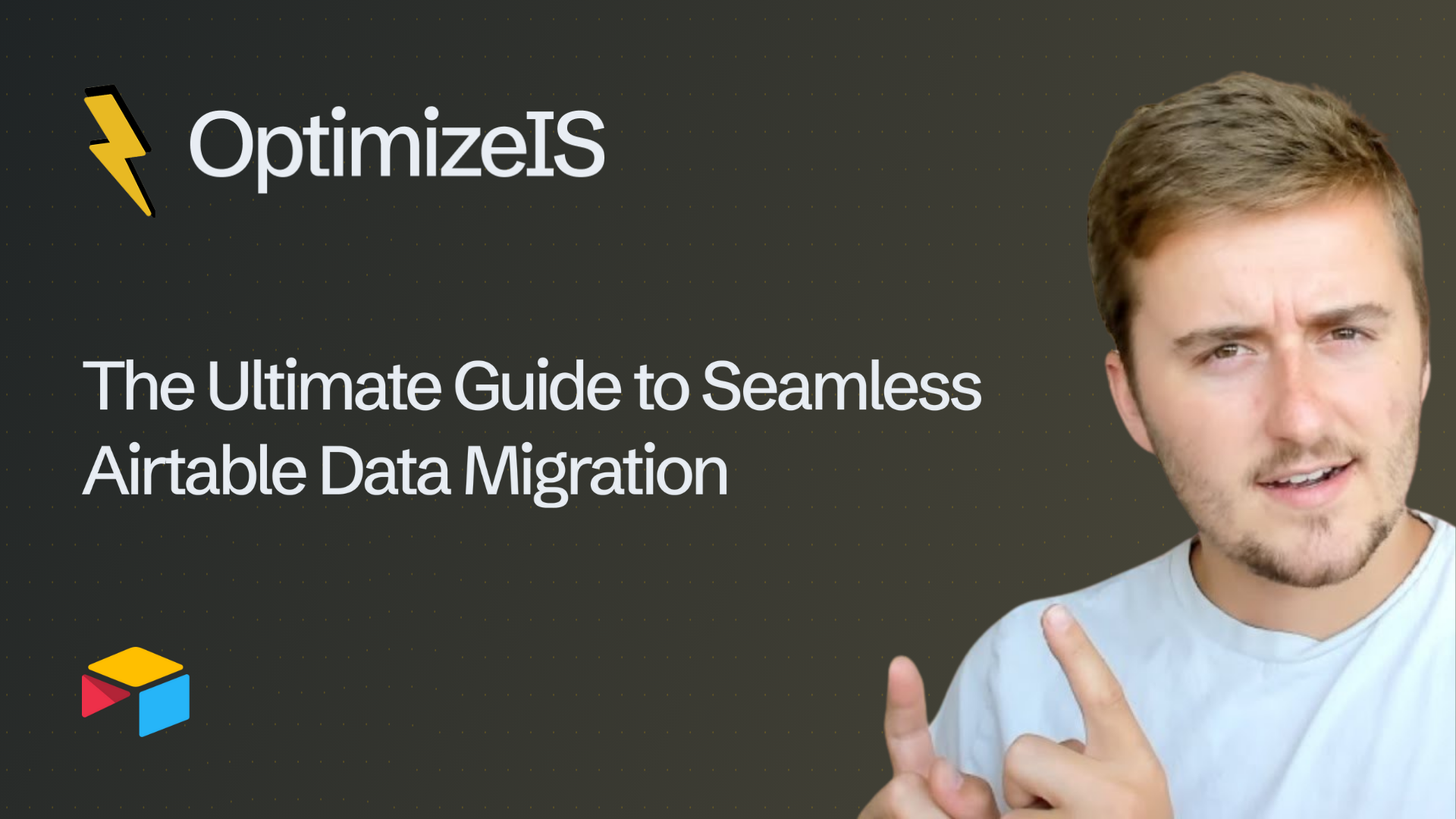
Let's be honest: the word "migration" strikes fear into the heart of any project manager. Moving all your critical information from one system to another is stressful. There's always that nagging worry: are we going to lose a client record? Is this spreadsheet going to break the carefully established link in the new database? When you’re dealing with crucial information like client management data, project tracking details, or sensitive HR files, the risk of losing data integrity feels immense.
However, staying stuck in those messy, siloed systems is far riskier in the long run. Airtable data migration is the necessary step to modernize your operation. It’s not just about changing tools; it’s about transforming your workflow automation capabilities. To make the jump without disaster, you need a smart, structured plan.
Before diving into the "how," let's quickly review the "why." You’re not just moving from one static box to another. You're upgrading to a platform that offers incredible database flexibility and power. For organizations moving away from cumbersome Excel files or rigid legacy tools, Airtable offers:
· Custom Workflows: Airtable lets you build processes that actually fit your team, from Airtable CRM to complex Airtable project management.
· Powerful Integrations: Airtable integration with tools like Zapier, Make, Slack, and WebEx is seamless, leveraging the Airtable API for advanced connections.
· Better Visibility: Beyond simple storage, Airtable supports Airtable reporting and custom dashboards that turn raw data into actionable insights.
· Scalability: Whether you're a small business or enterprise, the system grows with you, thanks to flexible Airtable system design.
Ultimately, this move is about improving team collaboration and giving your data a scalable, future-proof home.
The secret to a successful migration isn't the execution tool; it's the planning. Don't touch a single file until you've thought through these three steps:
1. Define Your Strategy and Destination What's the goal here? Are you just copying your old system, or are you designing new Airtable workflows to take advantage of the platform? This initial step ensures you only move data that is genuinely useful. Use this time to establish the core relationships you need, for example, ensuring every customer record links to every contract they have.
2. Clean, Scrub, and Standardize This is where data integrity is protected. Your old data is almost certainly messy. You have to clean it before the move. Remove duplicates (no one needs three entries for the same client). Standardize your formats, make sure every date field looks the same, every status has the same spelling, and every currency is noted correctly. If you're managing sales or client management, this step is non-negotiable.
3. Architect the Airtable System You can't just dump columns from a spreadsheet into a new table. You need to map out your Airtable system design carefully. Decide which old field (e.g., "Customer Name") will become which new field type (e.g., a "Text" field) in Airtable. A crucial part of this is identifying which fields need to become linked records to preserve relationships, such as linking a "Task" to an "Employee." Correct field mapping prevents broken relationships and ensures Airtable automation runs properly later on.
Once your data is clean and your structure is ready, it's time to choose your moving truck.
· For the Small and Simple: If you're moving from a basic spreadsheet, the built-in CSV Imports feature is your friend. It's quick and works well for initial, less complex datasets.
· For the Complex and Large: If you need to move data from a legacy CRM or a large enterprise system, you’ll need a more robust solution. Utilizing the Airtable API allows for advanced, programmatic transfers that are essential for maintaining the highest level of data integrity.
· For the Workflow-Driven: Tools like Zapier or Make (formerly Integromat) are excellent for setting up continuous Airtable integration between systems. They don't just move data once; they keep it syncing, which is vital for ongoing accuracy.
Crucially, do not move everything at once! Always perform a sample migration first. Move a small subset of your data, test the linked records, confirm your Airtable reporting is accurate, and verify that test approval workflows trigger correctly. Only when the small test is successful should you proceed with the full migration.
The migration isn't over when the last row is moved. The final and most important step is verification.
· Verify Everything: After the move, manually check your most critical records. Are all fields accounted for? Do the linked records resolve correctly? Does the number of records in your old system match the number in your new Airtable CRM?
· Test Automations: Confirm that your new workflow automation is active. Make sure that tasks assigned fire notifications, and that status changes trigger any relevant reports or checks.
· Establish Controls: Now that your data is safe, set up permission controls. Use Airtable’s native access features to ensure sensitive information remains secure.
· Document and Backup: Always, always back up your original source data before starting. Document your entire mapping process: it's invaluable if you ever need to troubleshoot or perform future migrations.
For complex migrations (think moving from an enterprise CRM, legacy ERP, or complex HR software), the stakes are too high to DIY. In these scenarios, partnering with professional Airtable consulting services is a wise investment. They specialize in large-scale database migrations and can build custom API integrations that guarantee data accuracy and minimize downtime. Expert services ensure that your move doesn’t just transfer data but actively enhances your Airtable workflows, giving you scalable Airtable automation right out of the gate.
Migrating to Airtable is a powerful step toward a more efficient future. By following a structured process of planning, cleaning, testing, and verifying, you can move your data confidently and leverage Airtable as the backbone of your business.
.png)
Stop the procurement chaos. This guide covers how to use Airtable vendor management to automate approvals, track spend, and manage supply chain management with total visibility.
.png)
End the back-and-forth emails. Discover how the Airtable Calendly integration and booking automation can transform your meetings into structured data, improve follow-ups, and provide total team visibility.
.png)
Stop using static spreadsheets for your goals. Discover how Airtable OKR tracking and goal management create a living system for employee performance tracking and real-time alignment.