Use the Airtable Gantt chart to decode your project data. Master timelines,
.png)
If you’re managing projects using spreadsheets, let’s just say you’re experiencing "project panic." Deadlines are moving targets, resources are stretched thin, and tracking who needs what from whom becomes a full-time job. When your team's timeline is scattered across documents or rigid, outdated software, you’re not managing complexity effectively; you’re simply watching delays happen in slow motion. This lack of visual context and poor data structure ruins Team collaboration faster than almost anything else.
What if your project timeline wasn't a static burden, but a dynamic, always-up-to-date roadmap? That’s what happens when you fully implement the Airtable Gantt chart. It takes the detailed information in your Airtable base (which is structured data) and instantly translates it into a clear, flexible visual tool. This transition isn't just cosmetic; it's a massive leap forward for Airtable project management, immediately boosting your Workflow efficiency across the board.
A beautiful Gantt chart is only as valuable as the data feeding it, right? So before you even click the "Add View" button, you have to nail the base structure. This is the absolute core of using the Airtable Gantt chart.
The Essential Field Checklist: You need to be precise here. Forget "vague completion dates." You must establish firm fields:
1. Task Name: Obvious, but keep it punchy.
2. Start Date & End Date: These are the X and Y coordinates of your project. If these are messy, your chart will be unusable.
3. Assigned Member: Responsibility is key for accountability.
4. Dependencies (The Critical Link): This is the genius part. You use a Linked Record field to connect Task B to Task A, explicitly stating, "You must wait for this task to finish first." This is the data that powers true dependency management on the chart.
If you’re coming from an old, sprawling system or a dozen different Google Sheets, you need to talk about Airtable data migration. Don’t try to drag over dirty data yourself! Professionals can ensure your data integrity is maintained, meaning all those project relationships and fields are mapped correctly and you start your new Airtable project management system with a clean, scalable slate. Getting the initial structure right is the single best investment you can make in your future Workflow efficiency.
Once your data is clean and structured, enabling the Gantt chart is just a click away. You simply select "Add View" and choose Gantt, connecting it to your specific start and end date fields. That's the easy part. The real strategic move is tailoring the chart so it communicates instantly.
· Color-Coding Strategy: Use color to answer a question before anyone has to ask it. Color-code by Status (Red for "Overdue," Yellow for "At Risk," Green for "On Track"). You can also color-code by Department to quickly visualize resource load, aiding Cross-department collaboration.
· Filters and Grouping: Your executive team doesn't need to see every QA ticket. They need the high-level milestones. Set up filtered views that show only "Milestones" or only "Tasks Assigned to Engineering." Conversely, individual contributors should have a filtered view showing only their assigned tasks. This hyper-focused visibility is essential for true Team collaboration.
· Connecting the Dots with Airtable Dashboards: The Gantt view is a timeline, but it needs context. The most powerful Airtable solutions combine the timeline with an Airtable dashboard. Here, you put the Gantt chart alongside a Kanban view (for managing workflow status), a grid view (for quick data entry), and crucially, blocks that display KPIs. This turns your project space into a comprehensive command center.
Seriously, if you are still manually sending an email that says, "Hey, the copy is done, you can start the design now," you are wasting your life. Workflow automation is the single greatest ROI feature in Airtable. It eliminates the communication lag that kills deadlines.
Here are a few automation rules that should be standard practice for any team relying on the Airtable Gantt chart:
1. Dependency Fulfillment Alert: When Task A is marked "Complete," the system automatically notifies the person assigned to Task B (the dependent task). This is instant, perfect communication that removes the biggest hurdle in Cross-department collaboration.
2. Deadline Reminders: Set up rules to notify the project lead if any task remains "In Progress" 48 hours before the End date. This allows you to intervene before the deadline passes.
3. Client Reporting Automation: Use Airtable automation to pull key milestone status updates and send a weekly, streamlined email report to clients or executive stakeholders who don't live in Airtable. This handles your external reporting automatically.
For advanced connections, like syncing data with an external CRM or enterprise financial tool, you can use the Airtable API integration. This level of complexity might require expert setup, but it ensures your system isn't a dead end; it's a seamless part of your organization's entire tech stack. These custom rules define superior Airtable workflow optimization.
Airtable isn't just a fancy task tracker; it’s a tool for strategic insight. By logging all that structured data (start date, actual finish date, dependency chain), you open the door to advanced Airtable reporting and analytics.
· Audit Your Estimates: You can track the delta between your estimated duration and the actual duration for certain task types. Over time, this data allows you to forecast future projects with far greater accuracy, which is invaluable.
· Identify Bottlenecks: Easily report on which team or department consistently has tasks that linger in the "Review" stage or frequently exceed the End date. This provides actionable data for improving processes and boosting Workflow efficiency organization-wide.
If the complexity of setting up these Custom Airtable solutions seems daunting, you should absolutely leverage professional expertise.
· Airtable Consulting: Don't guess your way to a functional system. Experts provide Airtable consulting to help you design a scalable data structure right from the beginning, ensuring your Airtable solutions work with your unique business processes.
· Integration Services: For high-stakes or complex connections, Airtable integration services can handle the Airtable workflow automation setup and Airtable API integration with precision, turning your base into a true organizational hub.
The Airtable Gantt chart is the centerpiece of a project management revolution. When set up with strategic data fields, customization, and powerful automation, it guarantees that your project timelines are always clear, actionable, and aligned with your overall organizational goals.
Ready to stop panicking and start planning with confidence? Book a free Airtable consultation today and let's build the powerful project system your team deserves.
.png)
Stop the scheduling chaos. Discover how to use Airtable as a central command center to coordinate crews, track site progress in real-time, and automate your construction workflows for maximum efficiency.
.png)
Stop the meeting madness. Discover how Airtable recurring tasks and meeting automation can handle your agendas, reminders, and follow-ups so you can focus on the work that matters.
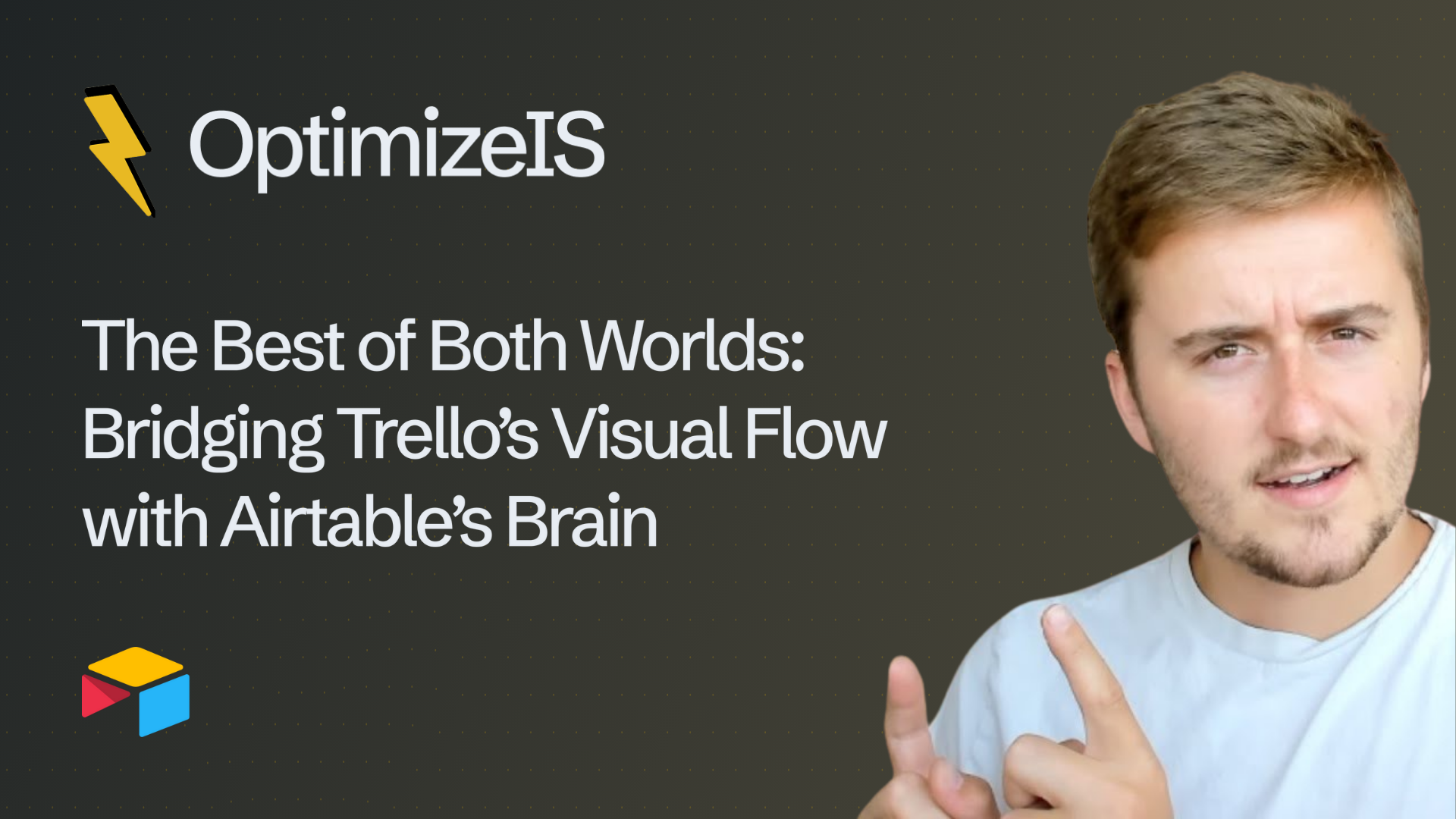
Why choose between a Kanban board and a database? Discover how to link Trello's visual flow with Airtable's structural power for a smarter, faster, and automated cross-platform workflow.