Transform your sales with Airtable sales dashboards. Use the Interface designer for Live CRM analytics and powerful Sales performance tracking.
.png)
When sales reports are constantly delayed or scattered across a bunch of spreadsheets, leaders inevitably lose pipeline visibility. Teams start making critical decisions based on old numbers instead of live activity and crucial CRM insights. Airtable sales dashboards completely solve this problem. They give you real-time sales tracking right inside a flexible database that updates the moment your team does any work. With the right structure and workflow automation, Airtable becomes a live sales command center that eliminates tedious, manual reporting tasks.
Traditional sales reporting methods are fundamentally broken for the modern pace of business operations. They rely heavily on two things: manual data entry and batch processing (monthly or weekly exports). Spreadsheets require manual entry and slow refresh cycles. If a deal closes at 9:00 AM, a manager waiting for a daily export won't see that revenue reflected until tomorrow. This delay makes accurate forecasting, resource allocation, and timely intervention impossible.
Airtable acts like a CRM-ready database that connects your entire pipeline, contact list, deal stages, call logs, and revenue data in one central place. Because every action taken by a sales rep (logging a call, moving a deal stage) updates the central database immediately, your dashboards update instantly. When you combine this with custom views, formulas, and Airtable automation, your Airtable dashboards remain live, reliable, and incredibly easy to present to leadership or stakeholders.
· Real-time sales tracking instead of exporting spreadsheets. You move from historical reporting to predictive analysis.
· Custom dashboard views you can filter by rep, period, or stage, ensuring personalized, relevant data for every stakeholder.
· Built-in CRM insights for conversion rates and sales velocity, transforming raw data into actionable intelligence.
· Custom reporting without needing to write any code. The visual builder makes advanced reports accessible.
· Scalable structure for small teams or enterprise sales reporting automation, easily adapting as your sales volume grows.
· Enhanced team collaboration because everyone is looking at the exact same source of truth.
Before you even think about building visuals, the data foundation must be absolutely right. A clean, relational database architecture is the secret to getting meaningful CRM insights and avoiding frustrating errors later. Most Airtable consulting projects for sales focus on four core tables that link to each other:
This is the primary table for Sales pipeline management in Airtable. Every potential sale is a record here. Critical fields to track include:
· Status/Stage: Use a single-select field to define your exact sales process (e.g., Lead Qualified, Proposal Sent, Negotiation, Closed Won, Closed Lost). This drives your Kanban views.
· Close Date: Crucial for forecasting and Sales performance tracking.
· Owner: Linked to the "Team" table (see below) to track rep performance.
· Deal Value: The dollar amount of the opportunity.
· Source: Where the lead originated (Linked to a "Marketing Campaigns" table for true marketing ROI analysis).
· Probability: A formula or number field tied to the Deal Stage to calculate weighted forecasts.
This table stores unique information about the companies you sell to. Linking deals to accounts prevents data duplication and allows you to track lifetime value (LTV). Fields include:
· Account Name, Industry, and Website.
· Account Tier (e.g., SMB, Mid-Market, Enterprise).
· Lifecycle Stage (e.g., Prospect, Customer, Churned).
· Total Value Closed (A rollup field summarizing all associated "Closed Won" deals).
This tracks the work your reps are actually doing. It is essential for measuring effort and team productivity. Every phone call, email, or meeting is logged as a record here, linked back to a specific Deal/Opportunity. Fields include:
· Activity Type (Call, Email, Demo).
· Date/Time of Activity.
· Notes/Summary.
4. Sales Targets / KPIs (The Benchmark)
This table stores the goal metrics that your dashboard will compare against. This is necessary for accurate KPI reporting in Airtable. Fields include:
· Month/Quarter Target.
· Quota (Total revenue goal).
· Win Goal (Target win rate).
· MRR targets or ARR targets (for subscription models).
This structure enables high-confidence CRM insights and live rollups, making your Airtable system design robust and ready for scaling.
The Airtable interface designer is the most effective tool for presenting sales data without having to export anything to third-party BI tools. This is where you create true Interface designer dashboards that feel like a dedicated sales app.
1. Kanban Pipeline View: Use this to visualize the Deals table, grouped by the "Status/Stage" field. This gives managers instant pipeline visibility and shows the physical location of every deal.
2. Key Metric Cards: Display crucial headline numbers like:
o Total Pipeline Value.
o Weighted Forecast Value (Value * Probability).
o Deals Closed This Month vs. Quota (Linked to the Targets table).
3. Performance Charts (Sales performance tracking):
o Bar Chart: Monthly booked revenue vs. goal.
o Ranking Chart: Reps ranked by closed deals or total pipeline value.
4. Aged Deals Grid: A filtered list view showing deals that have been in their current stage for longer than average (e.g., 30+ days). This highlights deals at risk that require intervention.
5. Activity Tracking: A list showing the last 10 activities logged by the team, proving that real-time sales tracking is occurring.
Because the dashboard is tied directly to your records, absolutely no manual refresh is ever needed.
To keep reports live without human effort, workflow automation is the crucial lever. Automations reduce administrative work, freeing reps to focus on core selling tasks, thus achieving Sales workflow optimization and boosting team productivity.
Using Airtable automation and Airtable API integration with external apps, you can set up:
· Notifications: Post new deal alerts to Slack or Webex. Alert managers when a large deal moves to the "Negotiation" stage.
· Financial Sync: Use Airtable integration to write "Closed Won" revenue to a separate financial Google Sheet or ERP system.
· Reporting: Email a weekly pipeline summary to managers, listing deals that are forecast to close in the next 30 days (Sales reporting automation).
· Process Control: Trigger approval workflows for discounts, pricing exceptions, or proposals above a certain threshold, ensuring compliance.
· Data Cleanup: Automatically flag or update fields on "Closed Lost" deals, ensuring the Sales pipeline management in Airtable remains clean and focused.
A dashboard is only valuable if it can interpret the numbers beyond basic totals. Live CRM analytics requires specific calculated metrics derived from your base structure. This is where the Airtable system design truly shines.
Common calculated metrics used in Airtable sales dashboards include:
· Win Rate: A formula showing the percentage of deals closed won versus total deals closed. This can be tracked per rep or per lead source.
· Average Deal Cycle Time: Calculated by subtracting the initial creation date from the "Closed" date.
· Sales Velocity: A complex, high-value metric calculated as: (Deals in Pipeline × Average Deal Value × Win Rate) / Average Cycle Time. This provides a clear measure of how fast money moves through your pipeline.
· Forecast by Confidence Stage: A formula that aggregates deal value but only for deals in specific, high-confidence stages (e.g., Negotiation, Proposal Sent).
· Expansion/Churn Tracking: Essential for recurring revenue, tracking the change in MRR at the Account level.
When built with this clean architecture, Airtable becomes a powerful decision system, not just a storage system. The forecast dashboard view uses these metrics to provide accurate predictions, moving your team beyond simple Airtable project management into sophisticated strategic oversight.
Airtable is much more than a tracking sheet—it’s a customizable Airtable CRM with Airtable solutions, automation, dashboards, and workflow intelligence built for real-time sales tracking. With proper table design, Interface designer dashboards, and process workflow automation, your team replaces static reports with living Live CRM analytics that update as work happens.
By implementing this structure, you achieve immediate pipeline visibility and enhance team productivity. If your team needs expertise in setting this up perfectly, engaging in Airtable consulting or Airtable implementation services can ensure your Airtable system design is robust, scalable, and immediately effective, driving measurable results across your sales organization.
.png)
Stop the scheduling chaos. Discover how to use Airtable as a central command center to coordinate crews, track site progress in real-time, and automate your construction workflows for maximum efficiency.
.png)
Stop the meeting madness. Discover how Airtable recurring tasks and meeting automation can handle your agendas, reminders, and follow-ups so you can focus on the work that matters.
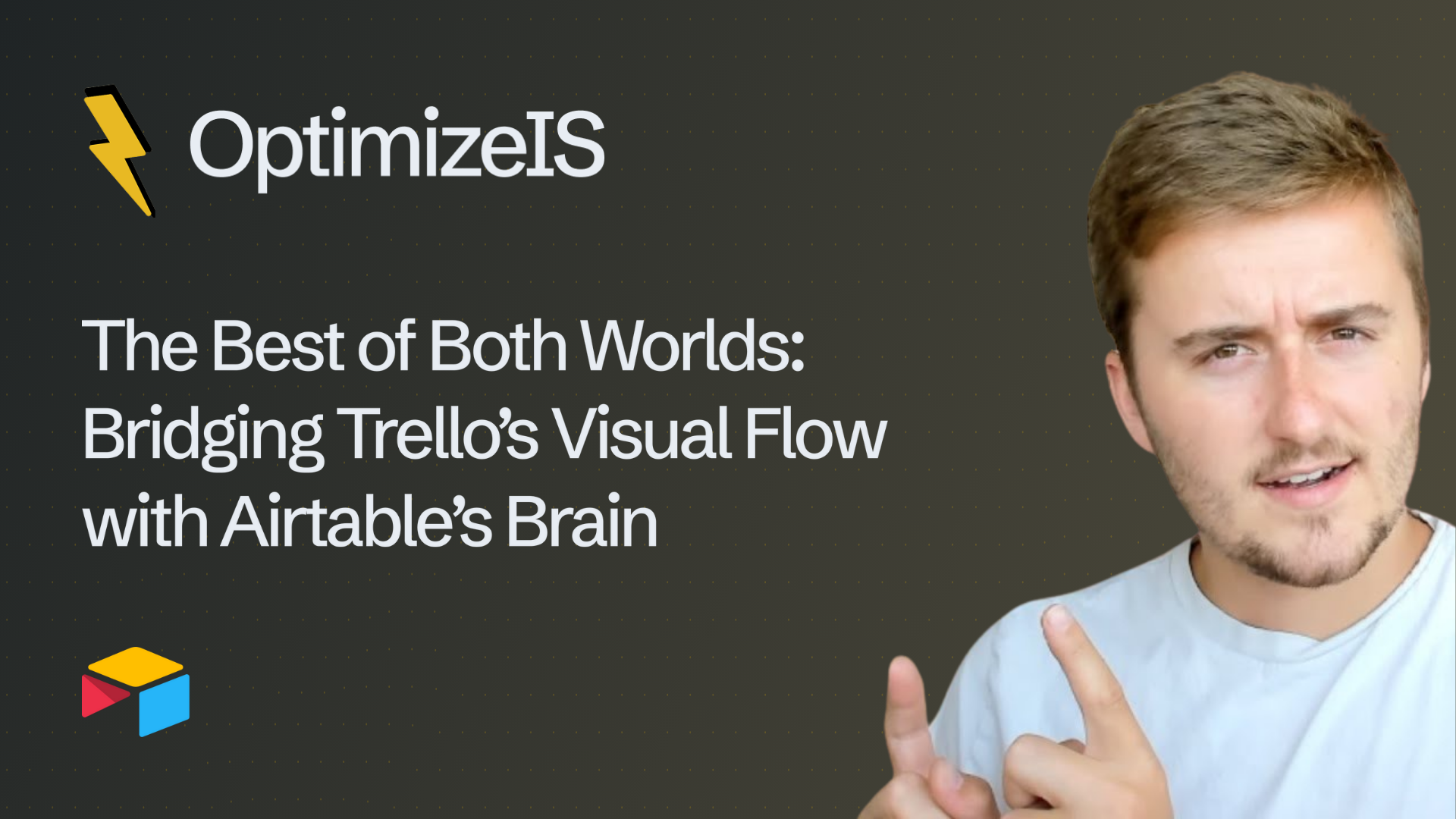
Why choose between a Kanban board and a database? Discover how to link Trello's visual flow with Airtable's structural power for a smarter, faster, and automated cross-platform workflow.