Learn how Airtable custom views enhance sales pipeline management. Boost team collaboration and team productivity with powerful sales workflow automation.
.png)
Managing your Airtable sales pipeline effectively determines everything. Deals either move smoothly or they fall right through the cracks. Too many teams rely on spreadsheets. Their tools are disconnected. They lose real time updates Airtable visibility into lead progress. That’s why Airtable custom views are a must-have. They give you flexibility, Airtable automation, and visual clarity. This simplifies CRM automation. It truly empowers Airtable for sales teams. They close more deals.
This article explores how Airtable custom views instantly transform sales pipeline management. They enhance team collaboration. They drive workflow efficiency through better data organization and automation.
Every sales process is different. Yours is unique. You need a system that adapts to your internal stages and your reporting needs. Airtable lets you create Airtable custom views. They filter, sort, and display records based on sales stages or who owns the deal.
Forget manual tracking. Your sales team can now visualize the pipeline instantly. This ensures every single opportunity is handled efficiently. These views boost visibility. They also support your Airtable CRM by centralizing all deal info, notes, and follow-up tasks in one place. This is crucial for accurate sales tracking in Airtable.
First, build a great base. This foundation must support your sales operations. You need tables for Leads, Deals, Contacts, and Activities. Define custom fields, too: Lead Source, Deal Stage, Expected Close Date, and Deal Value. This structure is the starting point for CRM automation. Once organized, customize the views. Show each team member only what they need to see.
Airtable offers several view types. Each one boosts a different part of sales pipeline management. Use them for maximum workflow optimization.
1. Grid View: The Master List This is your spreadsheet view. It shows every opportunity. Filter it by active deals. Sort it by value. Group records by rep. Sales managers use the Grid View constantly for data integrity and quick analysis.
2. Kanban View: The Visual Tracker This is perfect for visualizing the deal’s journey. Group deals by stage: New Lead, Negotiation, Closed Won/Lost. Instantly spot bottlenecks. This view is fantastic for opportunity tracking Airtable. It integrates perfectly into your Airtable CRM.
3. Calendar View: The Deadline Helper Got important closing dates? Meeting schedules? This view is essential for scheduling workflows. Color-code categories. Manage schedules easily. Maintain high team productivity.
Airtable custom views get even better with Airtable automation and external integrations. Connect Airtable to Slack or your Airtable dashboards. Your team gets automated notifications. Updates synchronize instantly. This is the definition of real time updates Airtable.
For example, real sales workflow automation:
· Deal moves to Negotiation? Automation immediately alerts the sales manager via Slack.
· Deal closes? Data syncing with finance tools ensures accurate revenue tracking.
This integration-driven workflow eliminates manual updates. It improves workflow efficiency. It leads to better decisions for sales leaders.
Collaboration and Reporting
Beyond just data visualization Airtable, the platform’s Airtable collaboration tools let sales and marketing work together live. Users comment, assign tasks, and see updates in the same record.
Use custom dashboards Airtable and shared views Airtable. Executives track progress without constantly asking for status updates. This boosts transparency. It enhances workflow management and accountability. You can use this for powerful KPI reporting in Airtable too.
Your database will grow. You must optimize for Airtable performance. Clean up old fields. Use strong filters to make data load faster. Use linked records to summarize data without slowing the base. Keep your system clean. This ensures Airtable CRM workflows stay fast and scalable.
Airtable custom views are incredibly flexible for managing your Airtable sales pipeline. They combine data organization, data visualization Airtable, and Airtable automation in one platform. You optimize opportunity tracking Airtable. You enhance team collaboration. You create those necessary real time updates Airtable dashboards.
By using CRM automation and robust workflow management, you transform sales into a streamlined, data-driven engine. This helps your Airtable for sales teams stay focused on what matters most: building relationships and driving growth.
.png)
Stop the scheduling chaos. Discover how to use Airtable as a central command center to coordinate crews, track site progress in real-time, and automate your construction workflows for maximum efficiency.
.png)
Stop the meeting madness. Discover how Airtable recurring tasks and meeting automation can handle your agendas, reminders, and follow-ups so you can focus on the work that matters.
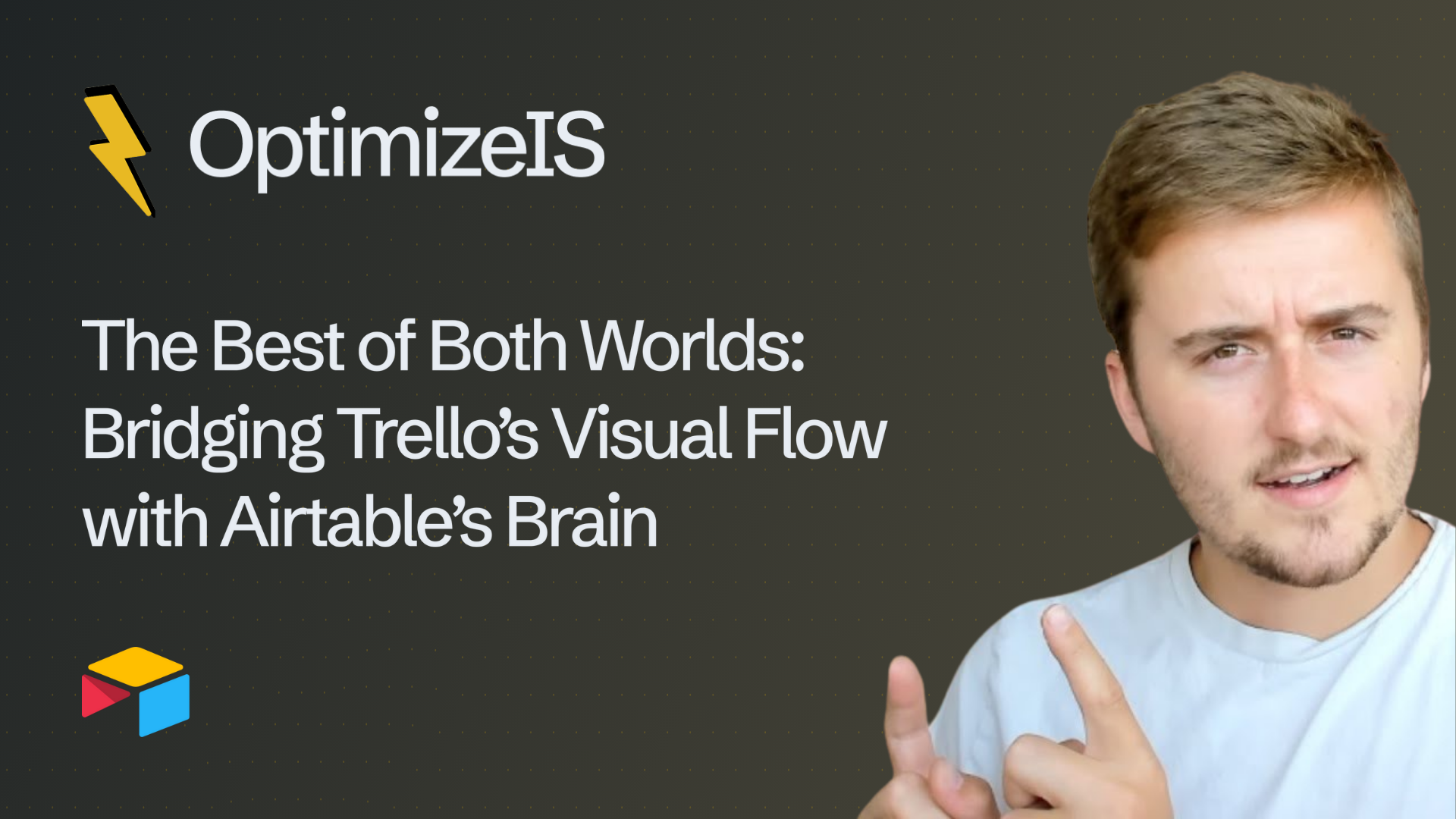
Why choose between a Kanban board and a database? Discover how to link Trello's visual flow with Airtable's structural power for a smarter, faster, and automated cross-platform workflow.