Need to boost Airtable performance? Learn how to restructure bases, simplify formulas, and optimize Airtable automation for speed.
.png)
As your company grows, those Airtable databases inevitably start packing on weight. We're talking more records, more linked fields, and more Airtable automation. The inevitable result? Things slow down, and your team's productivity takes a hit. The good news? With just a few smart tweaks, you can significantly boost Airtable performance and get your workflows running smoother than they were on day one.
Whether you’re dealing with Airtable project management, automating simple tasks, or handling complex workflow management systems, keeping your bases optimized means faster load times, reliable automations, and a better experience for everyone.
When your Airtable database gets large, those slow views and lagging automations aren't just annoying; they actively stop your team from working efficiently. Performance problems usually come from a few culprits: too many records in one place, overly complicated formulas, or just poor data structure.
Tackling database optimization does more than speed things up. It improves collaboration, reduces errors in your automations, and ensures your entire business operations keep running without a hitch.
The starting point for great Airtable performance is a smart, clean structure. Instead of creating one giant, overwhelming table that tries to hold everything, break your data into logical chunks and connect them using linked records.
For example, when setting up an Airtable project management system, separate "Projects," "Tasks," and "Clients." This makes views load faster and lets different users focus only on what they need to see. Also, try to cut down on unnecessary lookup or rollup fields where you can, as they force heavy calculations across large tables.
If your Airtable workflow involves hundreds or even thousands of records, keeping the active workspace light is key. Create a separate "Archive" base or table where you automatically move inactive, older entries using Airtable automation.
Archiving makes your main working base quicker and ensures faster syncing. You still have that valuable historical data—it's just stored neatly out of the way of daily operations.
Overly complex formulas are a primary drag on Airtable performance. Where possible, rely on simple conditional or arithmetic functions rather than stacking multiple nested formulas.
If you have a rollup field pulling from several linked tables, think about creating a summarized table instead. You can push the heavy calculation work to a scheduled Airtable automation, which leaves your Airtable dashboards and main views much more responsive.
Yes, Airtable gives you unlimited views, but every single view you create requires processing. To optimize:
· Only keep filtered or grouped views that are truly essential.
· Hide unnecessary fields from views used daily.
· Limit shared views to those actively accessed by clients or partners.
Creating views targeted specifically for different departments (Marketing, Sales, etc.) improves workflow efficiency dramatically without cluttering the base.
Automations are excellent, but too many unnecessary triggers can bog your system down. Get in the habit of reviewing your Airtable workflow automation setup:
· Combine related automations when it makes sense.
· Always add conditions to prevent unnecessary runs.
· Disable automations that are no longer needed.
This ensures your Airtable automation services remain stable and efficient, even as your data scales. If you have extremely heavy, multi-step workflow management processes, consider offloading them to external tools like Make or Zapier.
Performance isn't just about raw speed; it's about how the system handles simultaneous activity. Use Airtable collaboration tools to assign clear roles and permissions.
Restrict editing capabilities to only the users who absolutely need them, and use view-only access for clients. Fewer people making simultaneous edits reduces sync strain and significantly improves reliability. This practice directly enhances team productivity.
Your data needs change constantly. Schedule a quarterly review of your Airtable system design to identify:
· Tables or fields that are completely unused.
· Outdated automations or integrations.
· Overly large files or attachments that should be moved to cloud storage.
Removing unnecessary weight improves speed and helps maintain a clean, scalable system ready for future business growth. This is essential for good Airtable data management.
A highly optimized Airtable solution can save your team hours of frustration every single week. Our team offers expert Airtable consulting, workflow automation, and Airtable system design services to ensure your bases are fast, scalable, and efficient.
We specialize in:
· Airtable data management and database cleanup.
· Automation setup and workflow optimization.
· Custom Airtable dashboards design.
· Integration with key tools.
Schedule a free consultation today to fine-tune your Airtable system for peak performance and long-term success.
.png)
Stop the scheduling chaos. Discover how to use Airtable as a central command center to coordinate crews, track site progress in real-time, and automate your construction workflows for maximum efficiency.
.png)
Stop the meeting madness. Discover how Airtable recurring tasks and meeting automation can handle your agendas, reminders, and follow-ups so you can focus on the work that matters.
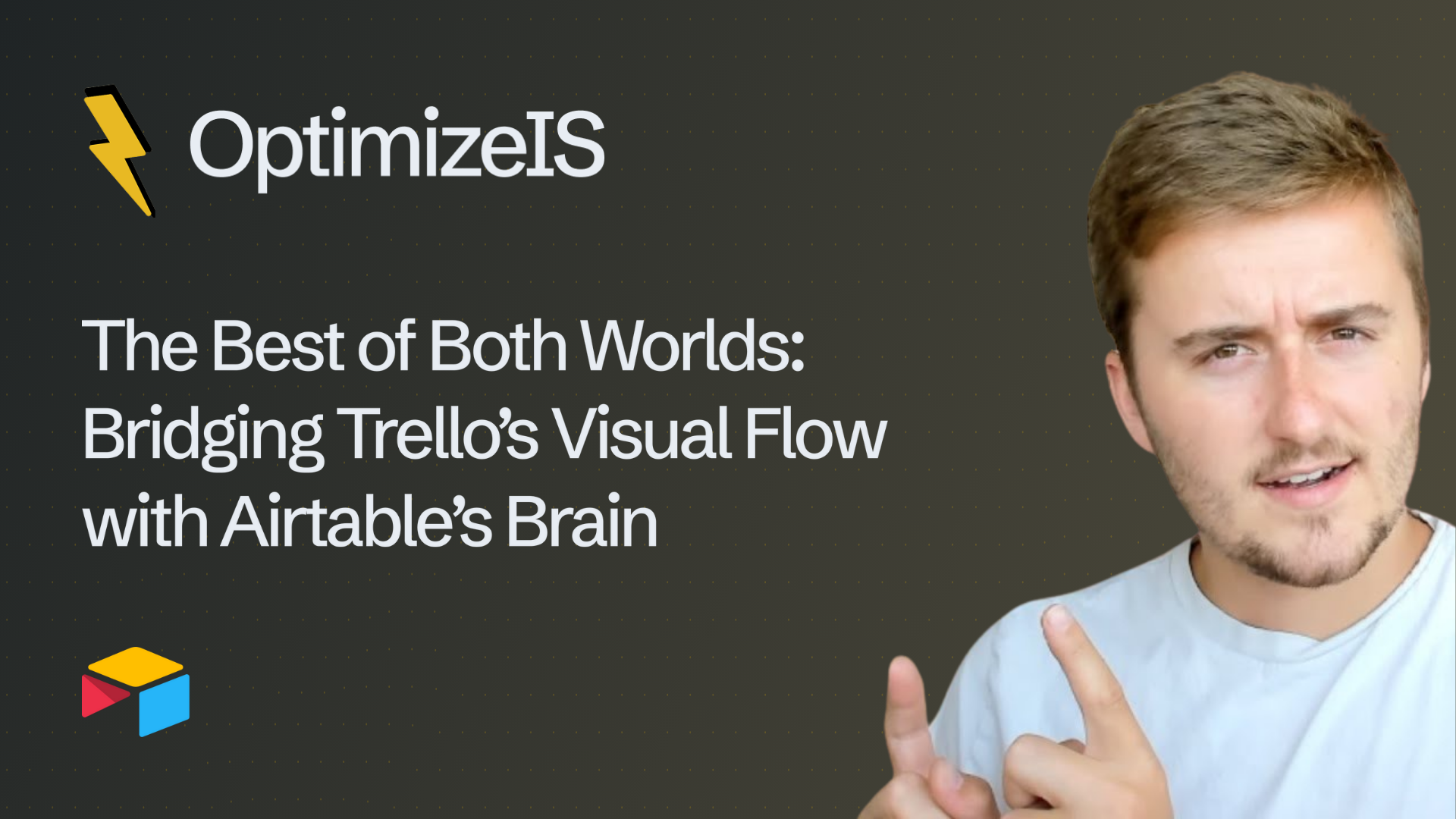
Why choose between a Kanban board and a database? Discover how to link Trello's visual flow with Airtable's structural power for a smarter, faster, and automated cross-platform workflow.