Transform data with Airtable data filters. Get real-time business insights and enable powerful automation triggers based on filters.
.png)
Businesses make weak decisions when they rely on massive, unfiltered, or unsegmented data. When every record looks exactly the same, it becomes nearly impossible to spot critical risks, priorities, or emerging trends. Airtable data filters solve this core problem by letting you completely control what you see. This quickly converts raw information into essential workflow insights that directly support better, faster decisions.
When you pair these filters with Airtable dashboards, custom views, and robust workflow automation, Airtable evolves from being just a storage tool into a true decision-making system that supports strategy, planning, and execution across your entire organization.
Airtable data filters enable your teams to see only what matters right at that moment. Instead of exporting data and manually slicing it in another program, you can filter records in-place across any table, saving significant time.
These filters are powerful decision-making tools because they reduce noise instantly. Leadership and teams can act on what is relevant, not just what happens to be available.
· Prioritize tasks by urgency or owner (key for Airtable project management).
· Filter deals by stage to refine sales strategy (CRM reporting in Airtable).
· Filter inventory by low-stock status to trigger purchasing (essential for Airtable workflows).
· Filter HR records by contract end dates for proactive renewal planning.
· Filter marketing leads by score or status to define next actions.
Airtable provides multiple smart ways to slice the same dataset without needing to duplicate it. This is how you transform bulk data into actionable real-time business insights.
· Filter by Condition (Conditional logic filters): Hide everything except what meets the defined logic: Stage is Active, Date is in the next 7 days, or Cost is above target.
· Filter by User or Ownership: For Airtable workflows and teamwork, show only tasks, deals, or records assigned to the current user. People immediately know what work they need to chase.
· Filter by Relational Data: With linked records, you can filter using information from another table. For instance: Accounts with overdue invoices, Projects missing purchase approvals, or Products without suppliers.
· Filter by Combined Rules: You can stack multiple conditions to refine decision paths precisely. For example: "Show only high-value deals that are due this quarter AND have no activity in 14 days." This extreme level of control forces clarity before anyone takes action.
One of the great strengths of Airtable solutions is that filtered logic can be saved permanently as Filtered views in Airtable. You never have to rebuild the logic again.
Examples of Decision-Driven Saved Views (Your "Go-To" Views):
· At-Risk Deals View: Deals at high value that have stalled communication (Airtable CRM).
· Pending Approval View: Records that specifically require a team sign-off.
· Profitability Filter View: Products filtered instantly by a certain margin threshold.
· Campaign Performance View: Only top-performing channels for budget re-allocation.
These saved views essentially become a living decision layer for managers and operators, supporting operational decision-making. If you need help structuring this, Airtable consulting can guide the design.
Filters do much more than just change what you see; they actively change how your Airtable workflows behave when tied to Airtable automation and Airtable integration.
You can use these precise filtered conditions to:
· Trigger workflow automation only when the filter conditions are met (Automation triggers based on filters).
· Send Slack alerts when new filtered records appear (e.g., New high-priority support ticket).
· Create summary reports or Airtable dashboards based only on filtered subsets of data.
· Export only filtered records to Google Sheets for finance reporting.
This critical step prevents automation from running on the wrong records and keeps all reporting clean and focused. If you're dealing with vast amounts of data, the initial data migration services must ensure fields are filter-ready.
Executives and managers fundamentally care about filtered summaries, not raw tables. With Interface Designer, you can display charts, metrics, lists, and cards that automatically respect the filtered logic you set up in the base.
This means:
· Revenue dashboards that only show Closed-Won deals.
· HR dashboards that show only pending leave approvals.
· Procurement dashboards that show only suppliers out of contract.
· Operations dashboards filtered by due-within-7-days tasks.
Filters ensure every metric displayed on the Interface dashboards is already decision-ready, making the tool part of your core Airtable system design.
Airtable data filters are far from a cosmetic feature; they are essential decision-making tools that turn large datasets into clear, actionable views. When filters are perfectly combined with custom views, Interface dashboards, and workflow automation, Airtable becomes a reliable environment for smarter and faster operational decision-making across sales, HR, finance, marketing, and operations. Implementing these powerful Airtable solutions is the fastest path to having genuine workflow insights.
.png)
Stop the scheduling chaos. Discover how to use Airtable as a central command center to coordinate crews, track site progress in real-time, and automate your construction workflows for maximum efficiency.
.png)
Stop the meeting madness. Discover how Airtable recurring tasks and meeting automation can handle your agendas, reminders, and follow-ups so you can focus on the work that matters.
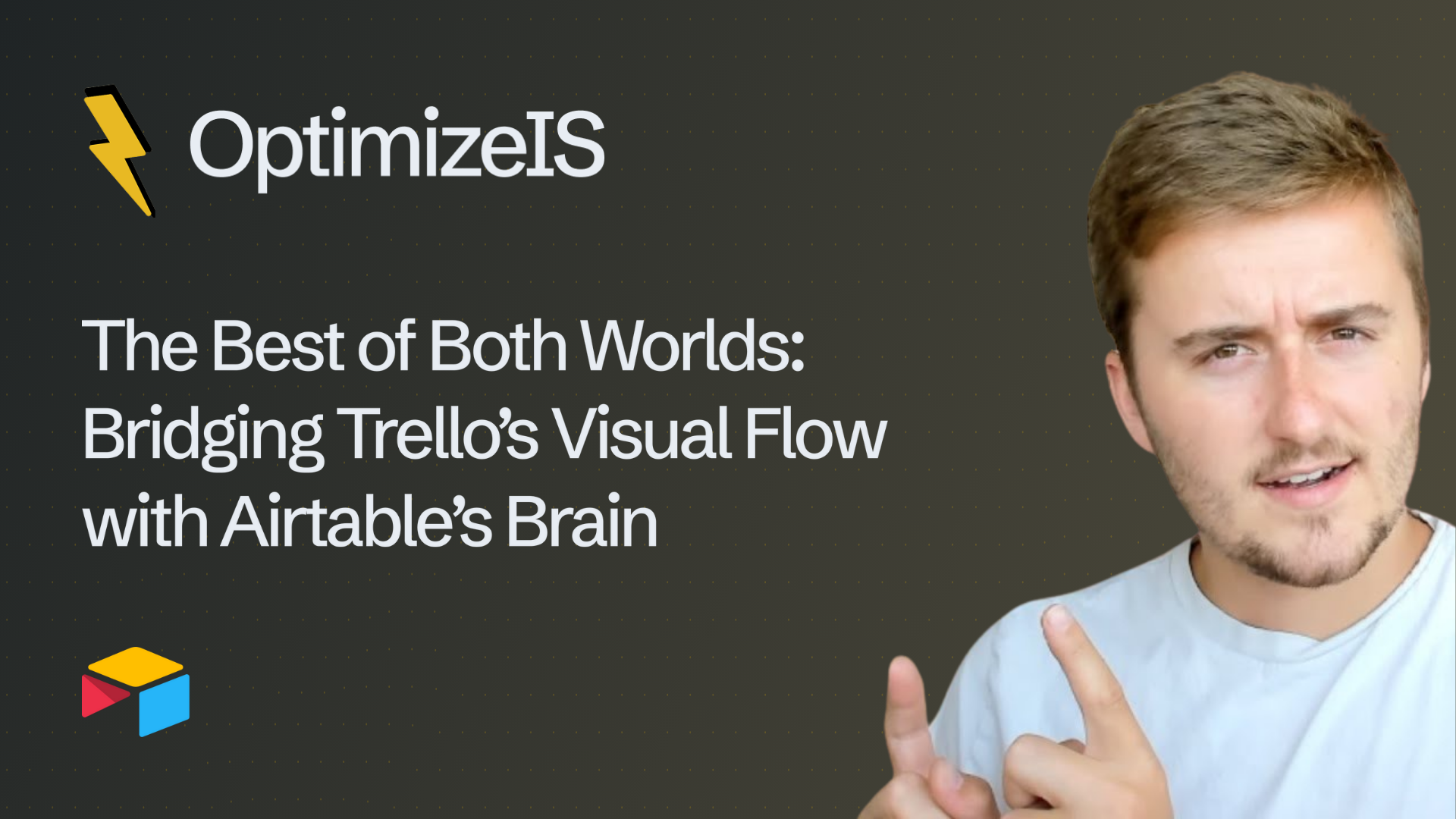
Why choose between a Kanban board and a database? Discover how to link Trello's visual flow with Airtable's structural power for a smarter, faster, and automated cross-platform workflow.