Airtable is your secret weapon for software development. Use its database, automation, and views to centralize tasks and run Agile sprints.
.png)
If you manage software projects, you know the drill: it’s a constant battle to keep planning, tracking, and flexibility in balance. No matter if you follow Agile, Scrum, or your own custom method, Airtable can be the powerhouse tool that finally streamlines your entire development process.
It offers a perfect blend of database muscle and spreadsheet simplicity. Airtable for software development lets teams visualize sprints, track every nasty bug, manage feature requests, and even automate updates, all neatly organized in one central workspace.
In this guide, we'll dive into exactly how developers and project managers can harness Airtable for slick Agile tracking, improving overall workflow efficiency through smart automation, key integrations, and informative dashboards.
The chaos of juggling many tools is the primary reason developers turn to Airtable.
Typical software teams are constantly hopping between GitHub, Trello, Jira, and random spreadsheets. Airtable cuts through this mess by becoming the single source of truth. Developers can finally track everything, from their daily sprint tasks to final deployment notes, in one easy-to-use table.
By using linked tables (connecting user stories to features, features to bugs, and bugs to test results), your team gets a clear view of how every piece of work fits into the grand scheme of the development cycle.
Airtable lets you adopt Agile methodologies without wrestling with overly rigid systems. You can quickly set up dedicated boards for:
· Sprint planning and backlog organization
· Managing all bug and issue reports
· Tracking the progress of new feature development
· Handling code review processes
Each record can hold all the details: task owner, deadline, priority, and the pull request link. Thanks to Airtable’s native Kanban and Gantt views, visualizing sprint progress and release timelines is effortless for everyone involved.
Project leaders can build truly custom Airtable dashboards to monitor critical health metrics like team velocity, current bug totals, or how close you are to release milestones. These visual aids help project leads quickly monitor productivity and identify slowdowns before they turn into major roadblocks.
Pairing this with Airtable automation means you get status updates automatically when tasks change stages or when deadlines are approaching, ensuring no one is ever out of the loop.
Here is a straightforward way to build an effective software development tracking system:
· Start with the Right Tables: Set up core tables like:
o Projects: High-level details for each application or product.
o Tasks: All development and testing work items.
o Bugs: Issues reported during testing or by users.
o Team Members: Profiles for assigning work.
o Crucially, use linked records to connect tasks to projects and assign bugs to specific developers.
· Create Focused Views: Developers, QA, and product managers all need to see the same data differently. Airtable lets you create personalized views for each role:
o Boards just for developers’ active tasks.
o Detailed QA testing logs.
o High-level product manager overviews.
o Sprint timelines on a Gantt chart. This structure keeps everyone focused on their own priorities, boosting team collaboration.
· Automate Routine Chores: Using Airtable workflow automation will reclaim hours every single week. Automate things like:
o Sending a Slack or email notification the instant a bug is reported.
o Changing a task’s status when related code commits are pushed.
o Posting release announcements via Airtable API integration. Automation guarantees smooth communication and drastically cuts down on manual reporting work.
Beyond the basics, Airtable offers powerful ways to integrate and grow.
· Integrate Your Tools: Airtable plays nicely with other developer tools. You can connect it with GitHub to link directly to commits, sync tasks with Jira, or use Webhooks and the Airtable API for bespoke workflows. This is how you can build an automation that creates a new Airtable task the moment a new issue pops up in your code repository.
· Centralize Knowledge & Feedback: Airtable is also excellent for storing documentation, changelogs, and all customer feedback. Using Airtable for customer feedback ensures that all your product improvement cycles are genuinely driven by user needs.
· Better Team Collaboration: Remember, this system isn't only for coders. Design, marketing, and QA teams can all use linked tables and shared dashboards to stay updated, ensuring seamless team collaboration from initial concept to successful launch.
Growing tech teams get huge benefits from Airtable automation and its workflow management capabilities. By building a no-code system, they can adapt their development processes instantly without needing a full-time developer just to maintain the project tool.
For developers looking to boost transparency, coordination, and delivery speed, Airtable for software development is a genuine game-changer. It gives you the flexibility you want from spreadsheets, the essential structure of a database, and the automation power of an expensive project tool, all rolled into one.
From sprint tracking to release management, Airtable empowers teams to be structured, transparent, and truly agile.
.png)
Stop the scheduling chaos. Discover how to use Airtable as a central command center to coordinate crews, track site progress in real-time, and automate your construction workflows for maximum efficiency.
.png)
Stop the meeting madness. Discover how Airtable recurring tasks and meeting automation can handle your agendas, reminders, and follow-ups so you can focus on the work that matters.
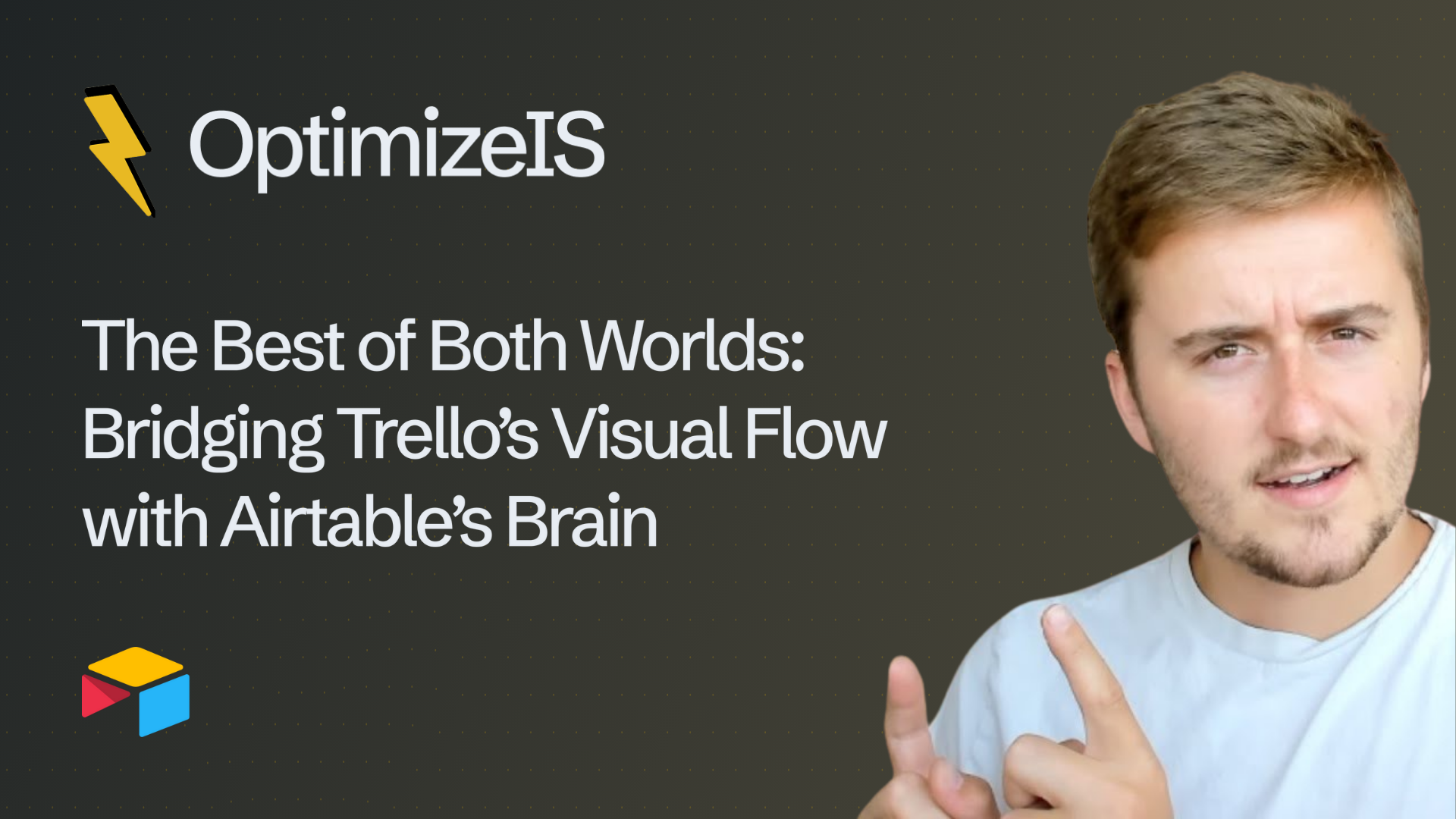
Why choose between a Kanban board and a database? Discover how to link Trello's visual flow with Airtable's structural power for a smarter, faster, and automated cross-platform workflow.